

I'm not able to reproduce this issue. What is the full version number of Community that you're using and are there styling customizations? Could you share the URL of the preview that is overflowing?
I'm not able to reproduce this issue. What is the full version number of Community that you're using and are there styling customizations? Could you share the URL of the preview that is overflowing?
Ben Tiedt I want to clarify that I didn't have the overflow issue that sarcher is reporting, but we had issues in the past where that grey embedded dialog, which I believe pulls from Open Graph, would show images/titles/descriptions that we didn't always want showing. I haven't closely tested since we moved from 11 to 12, but, when looking around this community, it seems like there have been improvements. My situation was similar to the issues discussed in Is it possible to change the way that embedded links previews are rendered , Media Gallery Error - Your Browser is Not Supported , Where is this icon coming from? , and others.
I think some CSS/styling customizations could help, but, for example, I found an event that someone else created on my site showing an unfavorable UI: https://sugarclub.sugarcrm.com/engage/c/e/5722 (Some of which may be affected by our customizations):
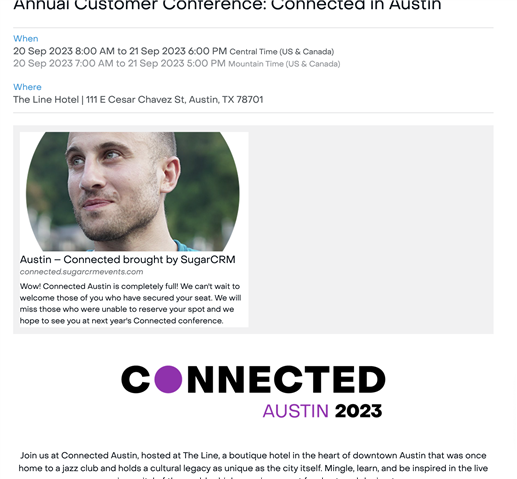
Looking at Sarcher's initial screenshot, I agree with the issue possibly coming from a styling customization, but it's also something that can be avoided with the changes I mentioned in my previous reply.
There have been changes to web previews in 12+. The rendering can be completely replaced by updating the web preview UI Component:
That's awesome, Ben Tiedt!! I didn't realize that, thanks for this info!