Hi Team,
I am trying to connect Socket message bus in my local system (Telligent default setup), which is hosted on azure portal. I use connection string in connectionString file like below,
and pass Service Host Name in socket message bus extension like : "d365communitydefault.servicebus.windows.net", but I don't know what is issue.
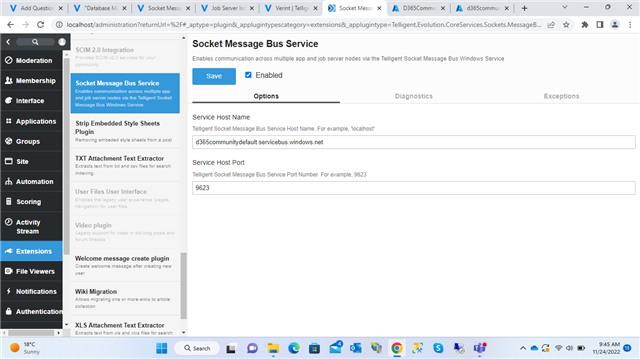
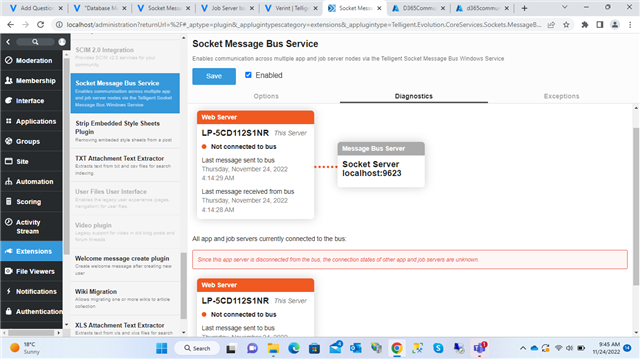
and i am attaching screenshot related to azure service bus working status
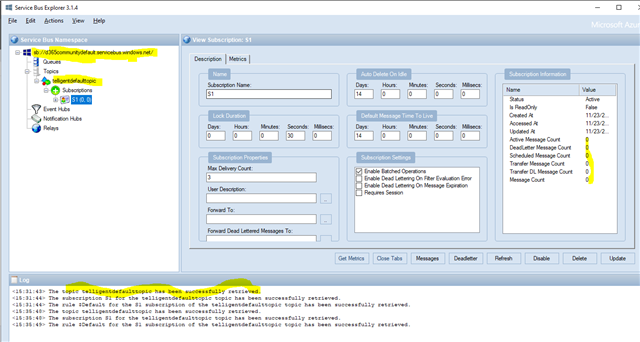
Please help me to connect socket message bus
Thanks
