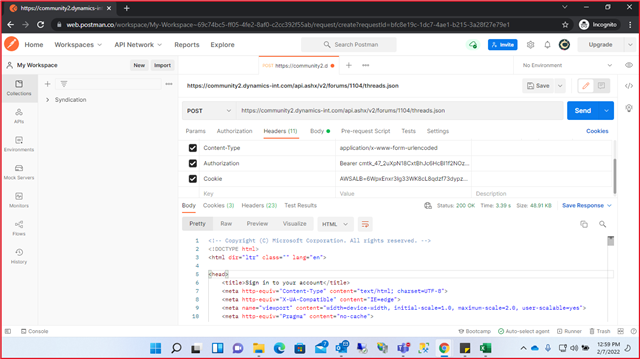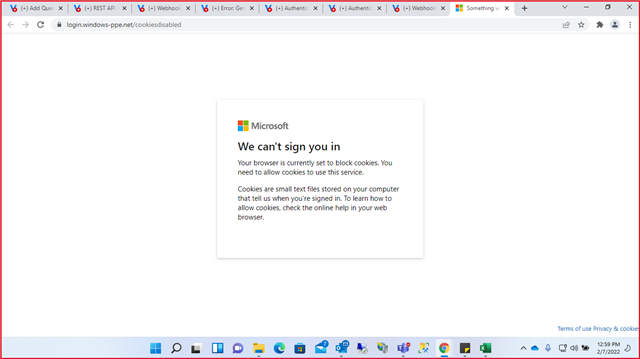Hi,
Currently we are able to generate new access_token for authentication of REST API & it is giving 200 status code along with access_token, refresh_token, expires_in & token_type.
Current scenario: Once this generated access_token expires which is around 24hours after version upgrade, we are still getting 200 status code with html response as given in below screenshots.
Expected scenario: It should give 403 error code with access_token expires message as coming previously.