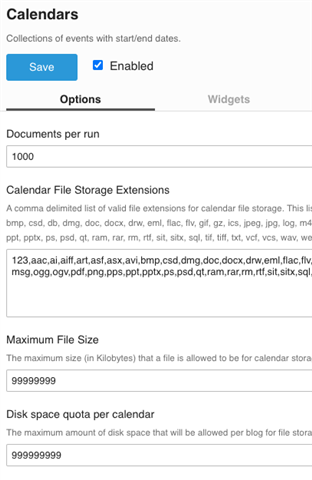Hi all,
I'm using REST to create new Calendar Events and some of them contain embedded attachments, and this is throwing the error "The file is too large to be stored within this calendar" when creating the Event item (after storing the files in CFS).
In the Admin Console, under Application > Calendars I have set both Maximum File Size and Disk space quota per calendar to indicate unlimited file size.
The event in question has two embedded files, 2.5MB and 5.8MB, both extension types are on the allowed list.
I also set the two size settings to 10000000 (10GB) just in case there was a bug with setting it to zero.
I cannot replicate this behavior in the UI.
I have no issues with embedded files for other content types (including Wiki Pages where I also needed to increase the max file size/quota).
Is this a known issue, or perhaps there is a different setting that I need to change?
Thanks.
updated tags
[edited by: robert.hanson at 2:29 PM (GMT 0) on Fri, Apr 23 2021]