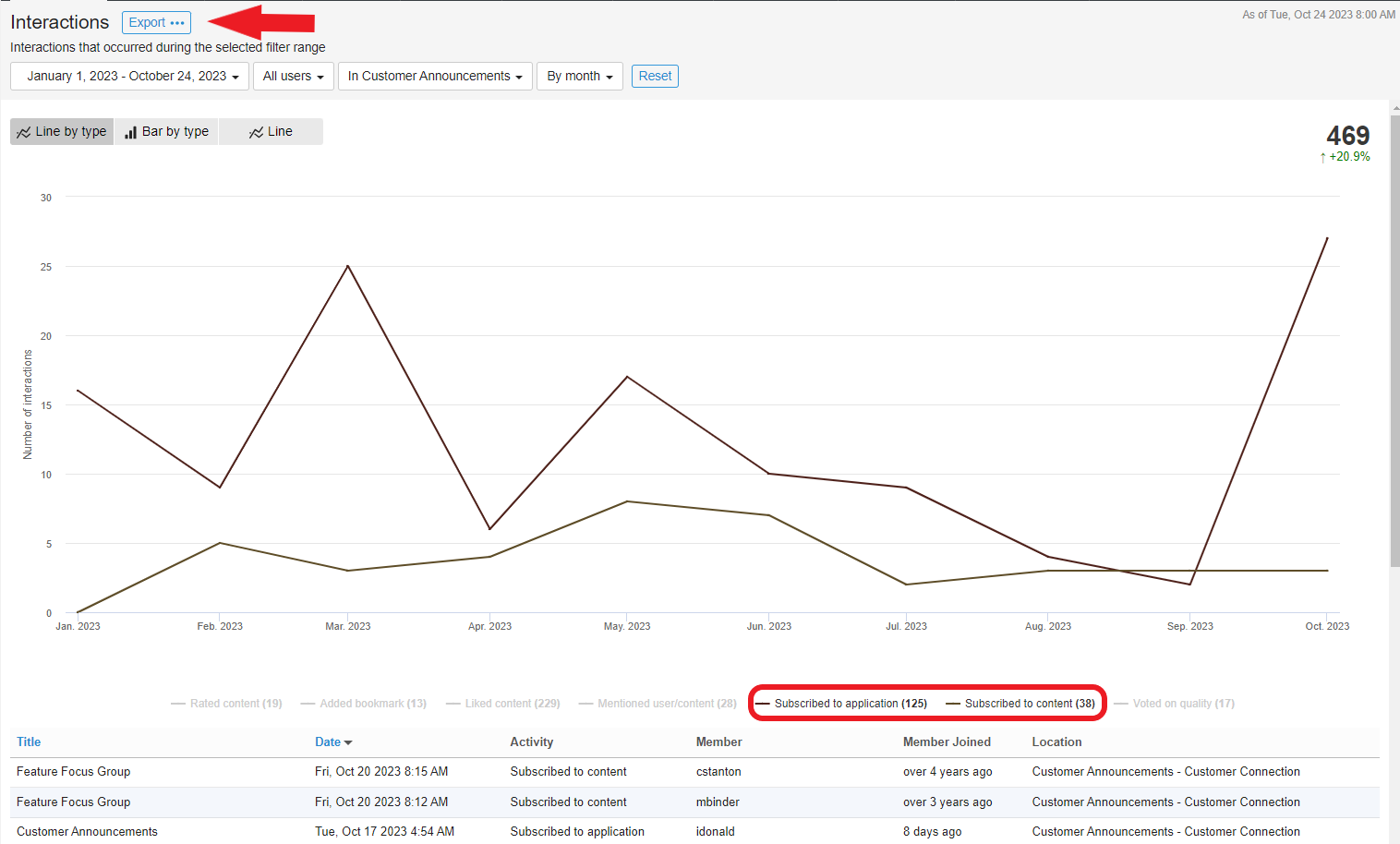You can use the Interactions Report to get a list of members subscribed to a blog. Simply follow the steps below.
- From the landing page of the blog click on the Pencil Icon
- Click on Manage Blog
- Click on Reporting
- Select the Interactions report
- Adjust the Date Range to reflect the appropriate timeframe
- In the Legend at the bottom of the graph click on the items unrelated to Subscriptions to remove them from the report
- The report now displays the following information for the defined timeframe:
- Who Subscribed to the blog = Subscribed to application
- Who Subscribed to individual blog posts = Subscribed to content
- Click on the Export button at the top of the page to Export the subscriber list as a .CSV file