Reporting will occasionally encounter data anomalies that cause the reporting to start rendering like the image below:
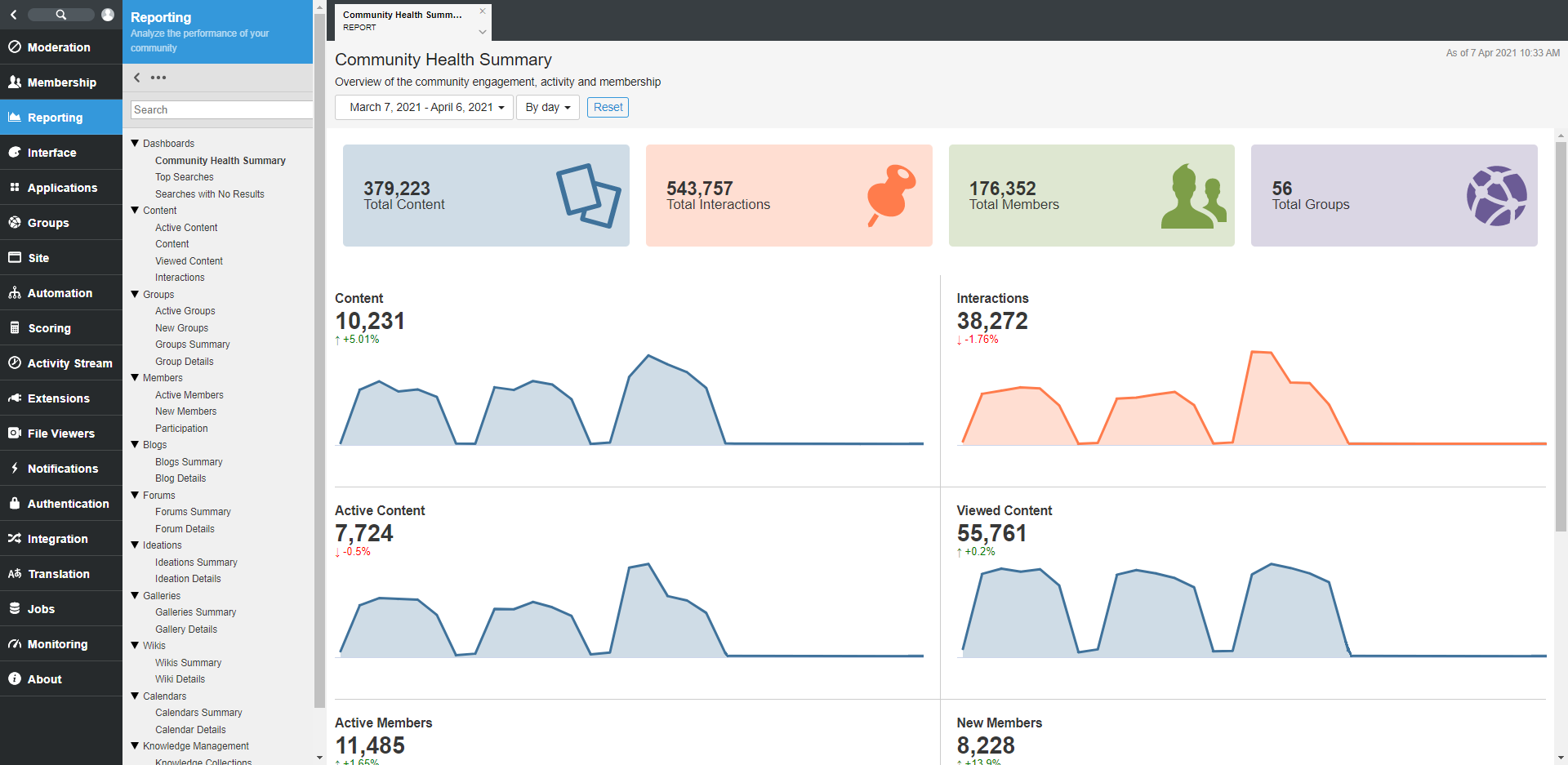
The initial workaround is to reset reporting. To reset reporting, follow the steps below:
- Click on the Pencil icon
- Click Administration
- Click Extensions
- Click Reporting
- Click the Reset button (make sure you only click this once)
- Allow reporting to clear the database and the ETL task to compute the new reporting database data.
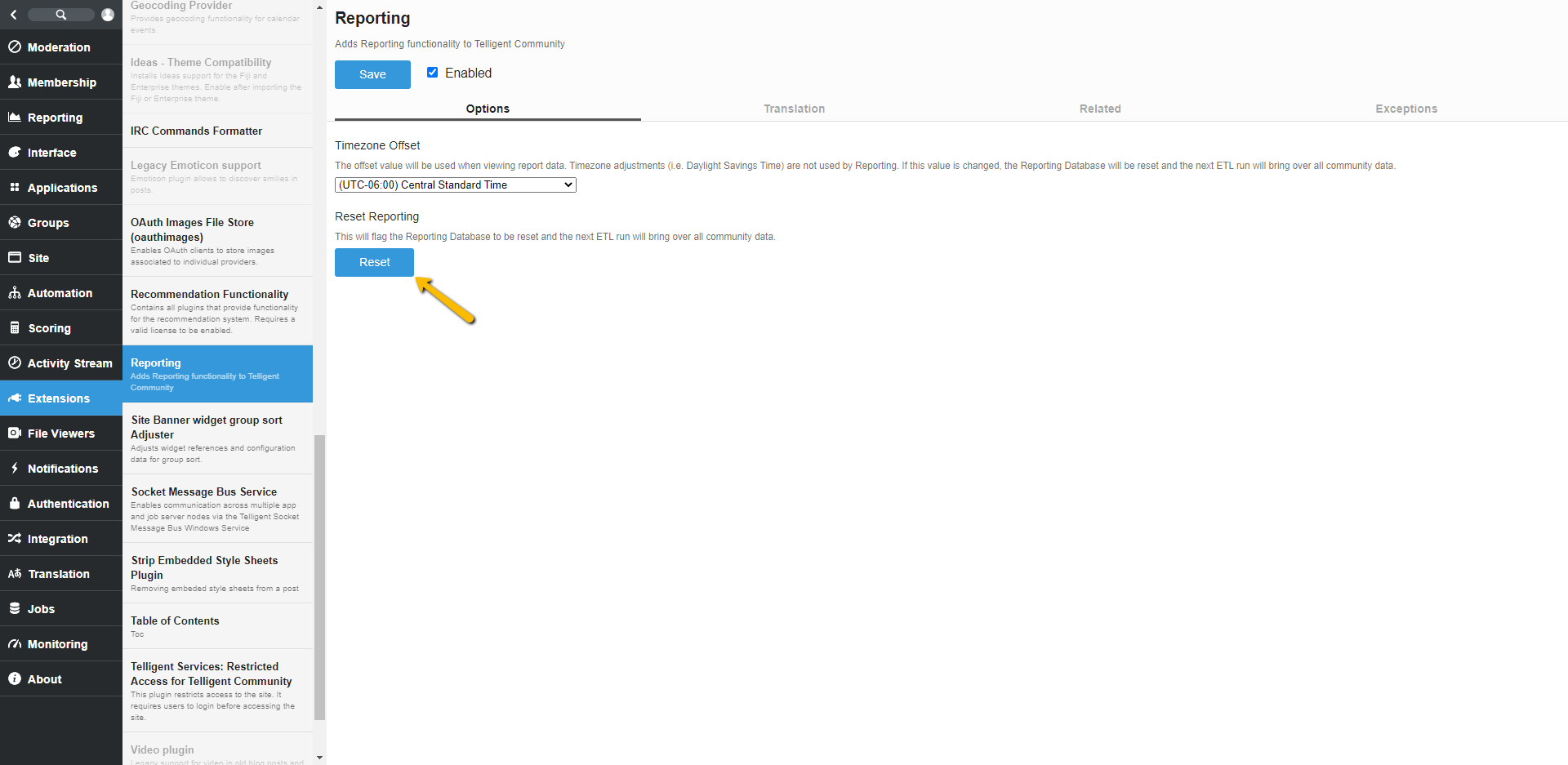
Should this workaround fail, please open a support case with our team and provide the Reporting ETL.log file so it can be reviewed for known issues.
Please note, releases of Verint Community 11 prior to 11.1.7 and Verint Community 12 prior to 12.0.1 are more likely to encounter this behavior.

