The functionality exposed by media galleries to members is controlled via permissions and configuration options. The default permissions for media galleries within a group can be managed by navigating to the group, Manage > Manage Group > Permissions and reviewing the media gallery permissions granted to a specific role. To manage the configuration of a media gallery, go to the media gallery, Manage > Manage Gallery and review the options there. To manage permissions for a specific media gallery, navigate to the media gallery, Manage > Manage Gallery > Permissions.
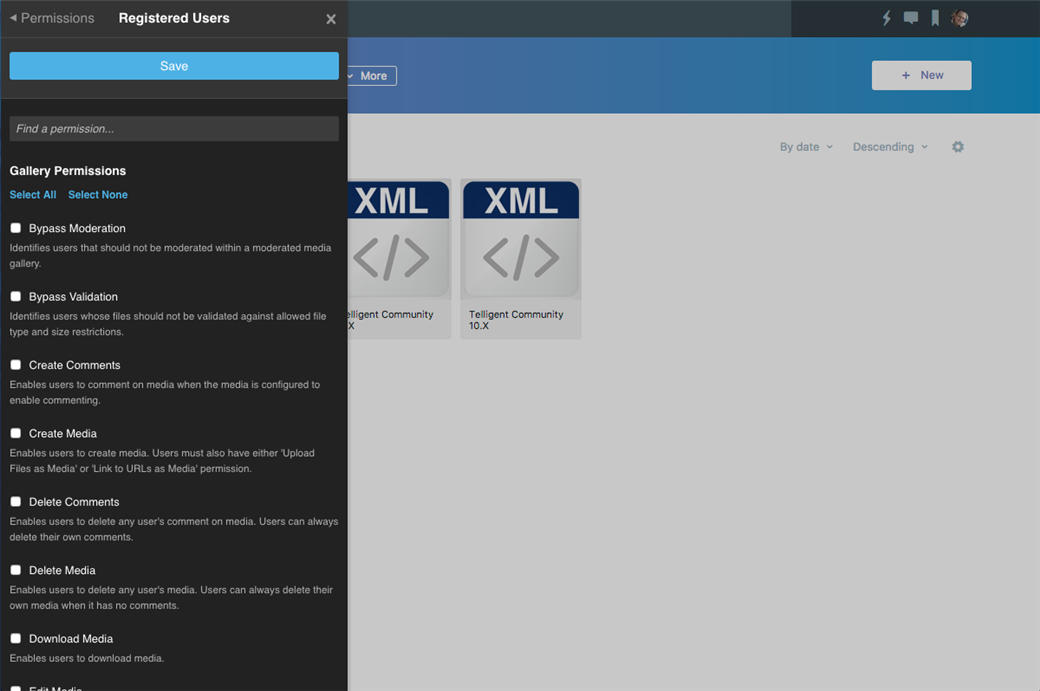
For more details on managing permissions, see How do I manage roles and permissions to control what members can do on the community?

