All applications are created by navigating to the group in which to create the application, Manage > Manage Group > Applications, and selecting Add Application. You can then select the type of application you want to create and provide specific application-type-specific details.
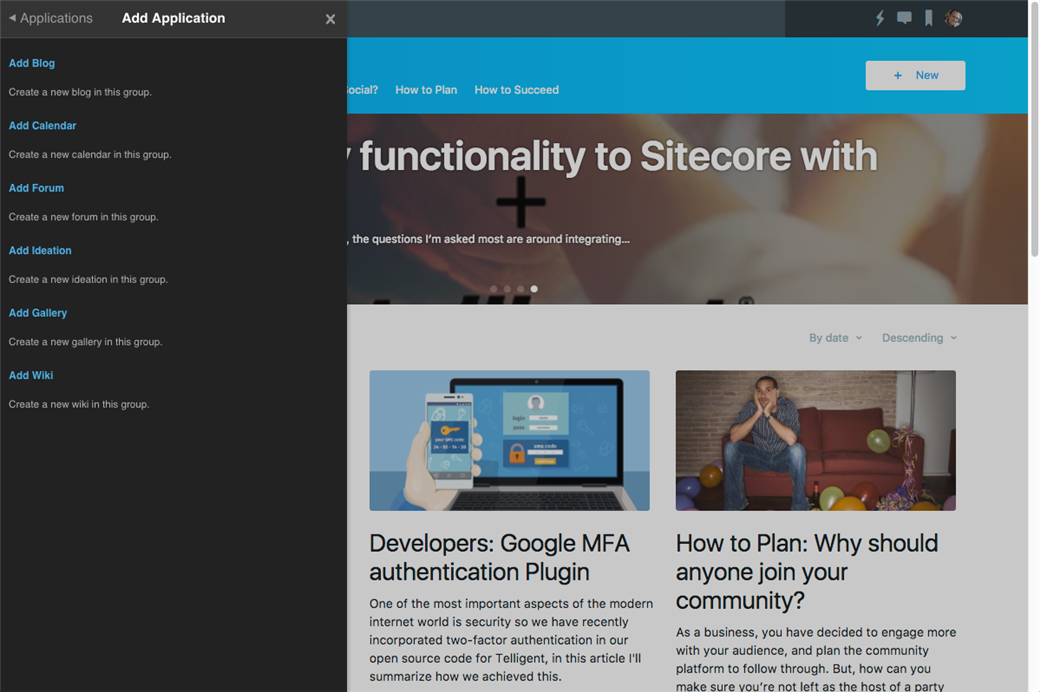
Once the application is created, it will be listed in the application list in Manage > Manage Group > Applications and can be selected to view, edit, disable or delete it.

