Telligent Community supports both friending and following other members. When you follow another member, you do not need that member's permission (however, they may be notified that you are following them) and you can show interest and improve your visibility to that member's actions on the community. Friending however, requires the other member's permission to complete the friend relationship and results in each member in the relationship following the other. Following and Friending both add a member's actions to the Activity Story Stream and provide members with with quick access to other community member profiles, where you can also view their activity. If you go to your Profile > Friends tab, you will find a filter on the upper left above the list of your friends. Here, you are able to display members you are Following and those that are Followers of you. Using this filter you can also view Friends and Requests. This filter is only available to the logged in member, all others will only see the list of Friends.
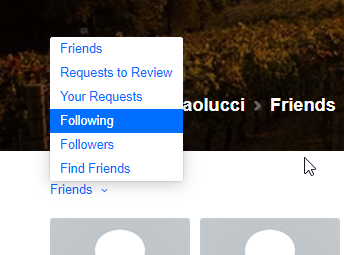
Follow a member
To follow a member, click their name anywhere within the community to visit their profile. From the Connect menu in the member's banner, select Follow. The member you followed may be notified (based on their notification settings) that you've started following them.
Unfollow a member
To unfollow a member, click their name anywhere within the community to visit their profile. From the Connect menu in the member's banner, select Unfollow. The member will not be notified that you've unfollowed them.
Add a friendship
To request the friendship of a member, click their name anywhere within the community to visit their profile. From the Connect menu in the member's banner, select Request Friendship. You can then customize the message that is sent to the member with the request and click Send Request. The other member will receive a friendship request and can accept or reject the request. If accepted, your friendship will be created and you'll be notified and an activity story may be added to the activity stream (based on the configuration of stories and the stream).
Removing a friendship
To unfriend a member, click their name anywhere in the community to visit their profile. From the Connect menu in the member's banner, select Unfriend. This will break the friendship status with this member. The member will not be notified.
Reviewing friends, followers, and requests
You can review your own friends, followers, your requests, and requests pending your action by navigating to your own profile, viewing the Friends page, where you will find a filter on the upper left above the list of your friends. Here, you are able to filter members you are Following, those that are Followers of you, Friends, and Requests. You can cancel requests, accept/reject requests pending your action, and unfriend or unfollow members. This filter is only available to the logged in member, all others will only see the list of Friends.

