To change the types of threads allowed to be created in a forum and thread answering options, go to the forum, Manage > Manage Form > Form Options:
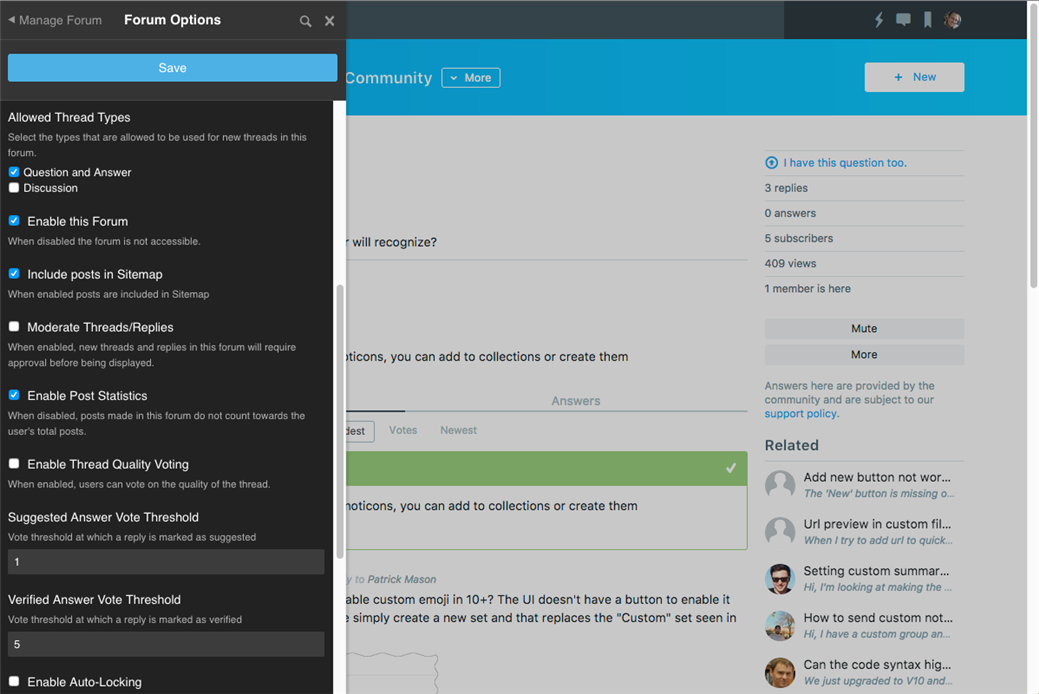
- Allowed thread types - Specify which (or both) type to allow: the discussion or question-and-answer format. If you select both as allowed thread types, you will need to choose which type thread to default to (in the Default new threads to field). Question-and-answer threads support answer suggestion and verification. Discussions are more open-ended and do not track answers.
- Suggested answer vote threshold - For question-and-answer threads, the number of votes a reply needs to receive to promote it to a suggested answer. Note that moderators can can always change the status of replies.
- Verified answer vote threshold - The number of votes a reply needs to receive to promote it to a verified answer. Note that moderators and the author of the thread can always verify individual replies as the answer.
- Enable Auto-Locking - When enabled, threads that have not been updated for the number of days specified in Thread Auto-Lock Interval will be automatically locked. Locked threads cannot receive additional replies and a notice will be placed above the thread to identify that the thread is archived.
When your changes are made, click Save.
