Telligent Community supports enabling email integration for a forum to add support for sending email to create a thread or to reply to a thread within the forum. To setup email integration, navigate to the forum, Manage > Manage Form > Mailing List > Mailing List Options:
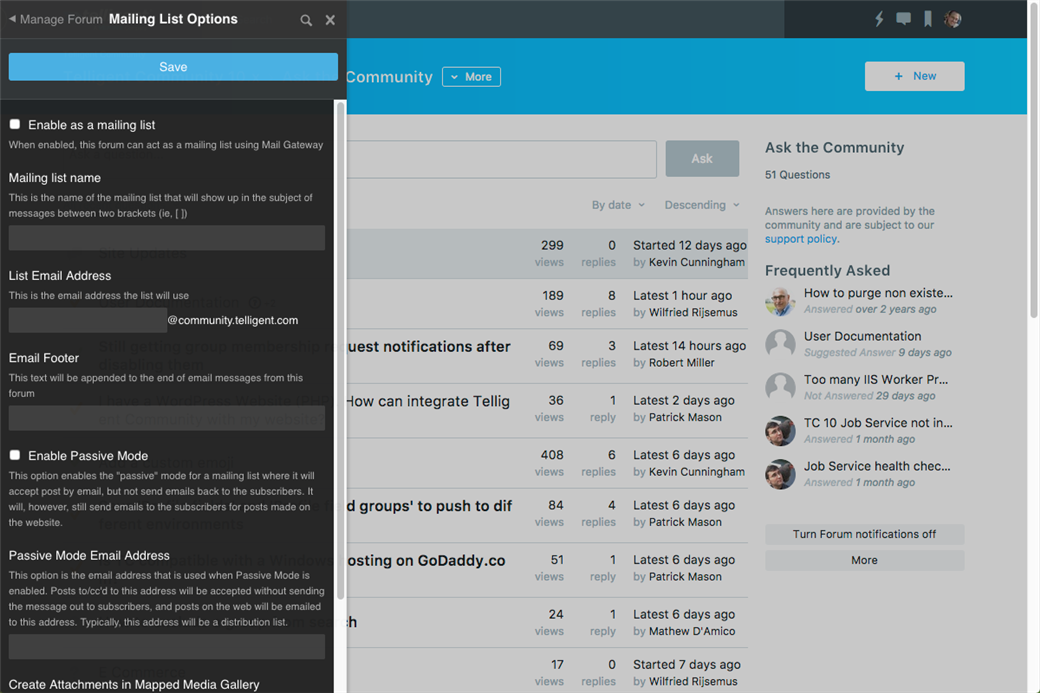
Complete the form:
- Enable a mailing list for the forum by selecting the Enable as a mailing list check box.
- We recommend that you specify the Mailing list name that is shown in the subject line of every email sent to and from the forum, but it is not required.
- Specify the email address the list will use in List Email Address field.
- You can specify text that is appended to the end of email messages sent from this forum in Email footer, but it is optional.
- To create a passive mode Select the Enable Passive Mode check box and a specify the Passive Mode Email Address. By default, all emails sent to the forum will be sent to all members of the forum. When passive mode is enabled, incoming emails are applied to the forum, but are not redistributed. Passive mode is best suited to situations where an existing email-server-based distribution list is used as the forum mailing list address and the email server will handle the distribution of the message to its intended recipients.
- If desired, establish a media gallery to hold mailing list attachments by starting to type the name of the gallery in the Create Attachments in Mapped Media Gallery field.
Click Save to apply changes.

