Document preview is a file viewer (enabled and managed by going to Administration > File Viewers) that enables viewing and searching documents attached and embedded in content within Telligent Community:
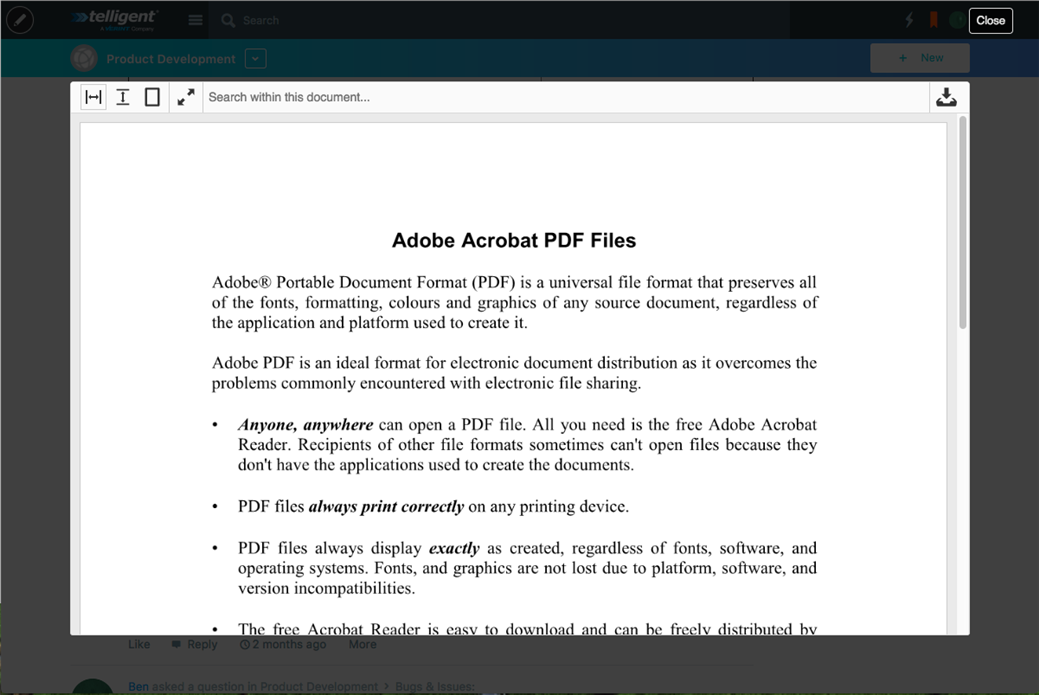
Supported File Types
Document Preview compatibility has been tested with basic Microsoft Office 2010-2013 applications (that is, Word, Powerpoint and Excel) as well as with PDFs. The current version of Preview may work with files from previous versions of the Microsoft applications, but it has not been tested with those versions. Note that Excel processing is not enabled by default.
The first time a document is accessed or after it has been saved, the preview generation time can vary based upon the size of the file, number of files waiting to be processed, and the interval at which the conversion process runs.
Permissions
Document Preview is available to the entire community, and it does not exercise any special permissions or restrictions. That is, if a user has permission to view the content, he or she can view all previews available for the document.
As a further note, you are not able to use the Download Files permission to control group members' ability to preview a document. The download permission does not affect the preview - it only applies to downloads.

