Comments are made on content within Telligent Community and are managed within the context of the application in which the content the comment is on exists.
Comments can generally be edited/deleted where they exist within the community by users with permission to manage comments. Additionally, comments can be managed by navigating to the application in which the content being commented on exists, Manage > Manage Blog (or Manage Forum, etc) > Comments:
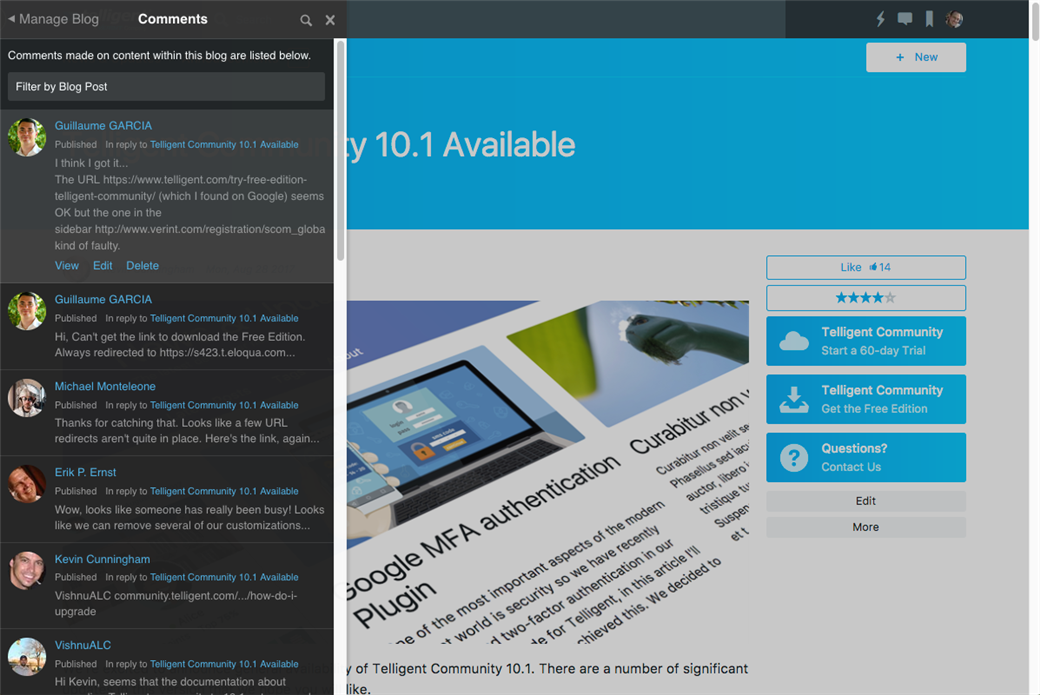
The comments panel enables viewing all comments across all content in the application, optionally filtered to a specific piece of content. Selecting a comment allows the comment to be viewed, edited, or deleted.

