The Member Points System is a simple rating system that awards members configurable achievements for community participation (such as ratings, posts, replies, downloads, friends, wiki comments and edits, and new pages) as well as some quality factors (verified answers, ratings, and bookmarked post).
Points are administered within Administration > Membership > Points. Point rewards can be added/removed or adjusted on a per member basis.
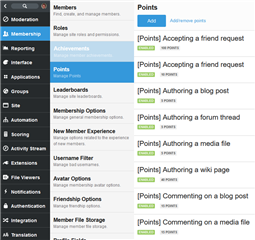
Points work with Automations
As part of the definition of a point reward, an automation rule can be selected and configured to enable Verint Community to automatically award and revoke points.
Update Existing Point Awards
When you change the number of points to award field, you will be presented with an option to apply the point value change retroactively to existing point awards.
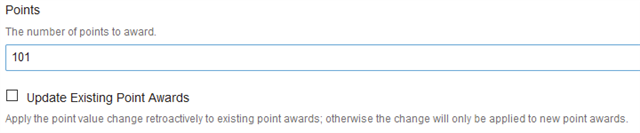
Out of the box point rewards
Verint Community includes a number of default point rules out of the box. This initial list can be adjusted to meet the needs of a community.
| Action | Reward |
|---|---|
|
Accepting a friend request |
100 points |
|
Authoring a blog post |
5 points |
|
Authoring a forum thread |
5 points |
|
Authoring a media file |
5 points |
|
Authoring a wiki page |
40 points |
|
Commenting on a blog post |
15 points |
|
Commenting on a media file |
15 points |
|
Commenting on a wiki page |
5 points |
|
Editing a wiki page |
20 points |
|
Rating a blog post |
6 points |
|
Rating a forum reply |
6 points |
|
Rating a forum thread |
6 points |
|
Rating a media file |
6 points |
|
Verifying an answer |
20 points |
|
Replied to a discussion |
2 points |
|
Started a discussion |
2 points |
|
Verified an anaswer |
10 points |
Points display
A user's points are displayed in two places:
- On his/her Profile page. Clicking on the points will show a page with the full listing of the points the user has earned, including the specific action taken to earn the points.
- In the User - Hover over his/her username.

