To manage all avatar- and cover-photo-related options for a community, navigate to Administration > Membership > Avatar Options:
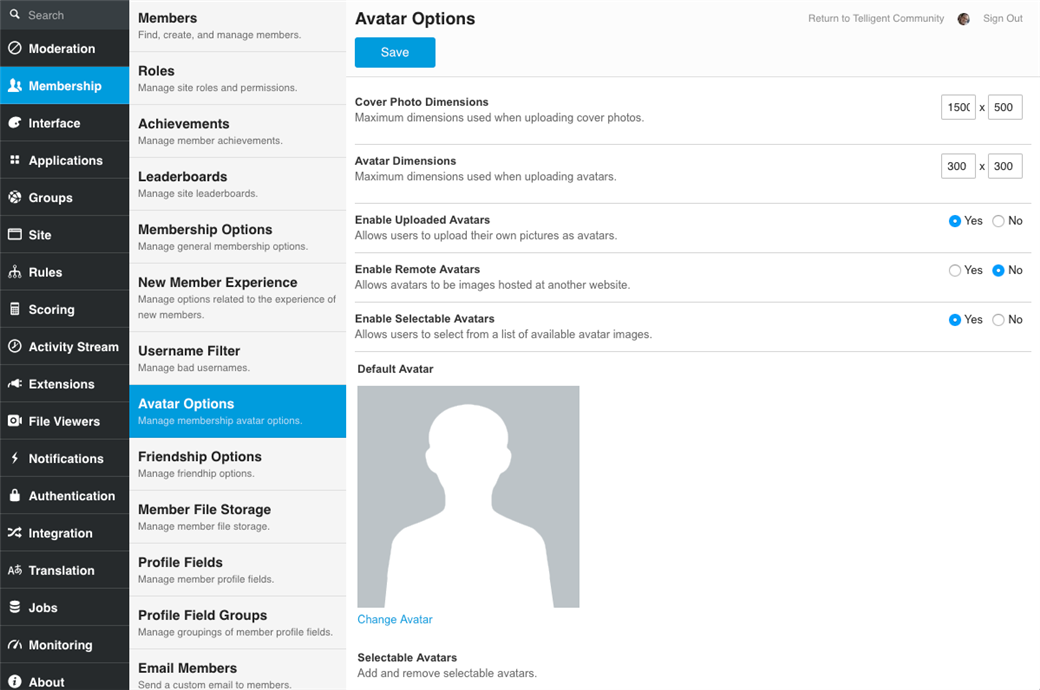
From here, you can specify the maximum dimensions of cover photos and avatars to decrease storage space, select if avatars can be uploaded, linked, or selected, specify the default avatar for new members, and manage the list of selectable avatars (if you enable avatar selection). Communities that prefer to limit avatar options may disable uploaded avatars in favor of selecting community-provided options only.
If you make any changes here, be sure to click Save to commit them.

