Sometimes it is useful to review the site as another user, perhaps to verify an issue or view content that is tailored for users in specific roles. Users can be impersonated by navigating to Administration > Membership > Members, finding the member you want to impersonate, selecting the member, clicking Edit, and then clicking Impersonate from the header:
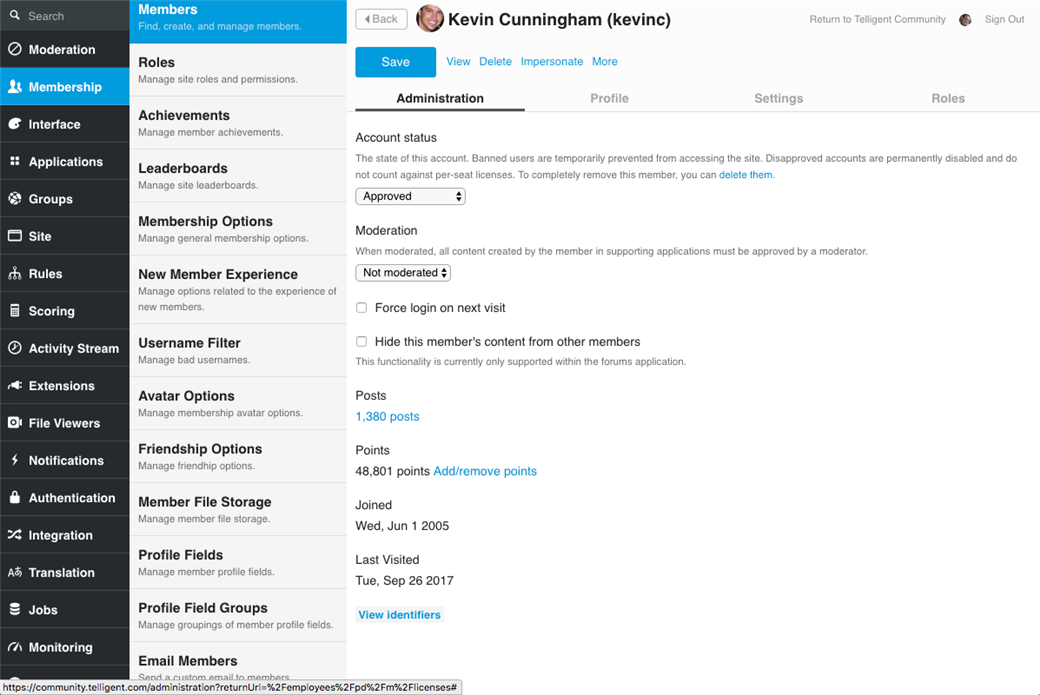
This will take you to a warning about the impersonate function. Click Impersonate after reading the impersonation instructions. You will then be taken out of administration and you will be acting as the user you impersonated.
When you're done impersonating, select Stop Impersonating from the user avatar menu in the same location that Sign Out normally exists.

