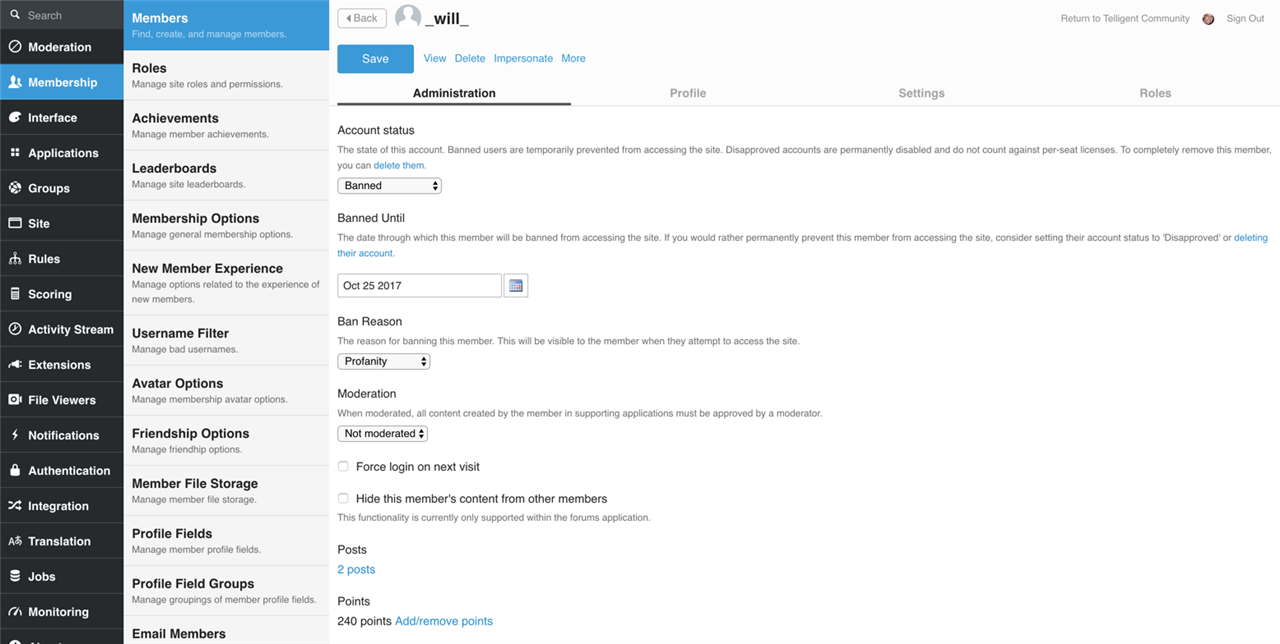Banning or disapproving members is a way to, respectively, temporarily or permanently prevent them from using the site. When a member is banned or disapproved the following happens:
- The member is forcibly logged out of site and prevented from future logins.
- The member account is unable to make REST API calls.
- On next login the member is notified they are banned or disapproved. In the case of banned, they are given the reason and the ban expiration.
Both banning and disapproving result in preventing members from using the site, but they differ in the following ways:
- Banned members still account towards licensed user account, whereas disapproved do not.
- Banning is temporary while disapproving is indefinite.
Ban or disapprove members
- Locate the user in one of the following ways:
- Navigate to Administration > Membership > Members and search for the member. When the member is found, click on the members result and select Edit.
- Navigate to the user's profile page and click Administer in sidebar.
- Hover over the username of the user and select Administer.
- On the member management page, select Banned or Disapproved. If you select Banned you must select a ban expiration date.
- Click Save.