The mass email function allows you to send an email to all users assigned to a specific user role. To send a mass email, navigate to Administration > Membership > Email Members:
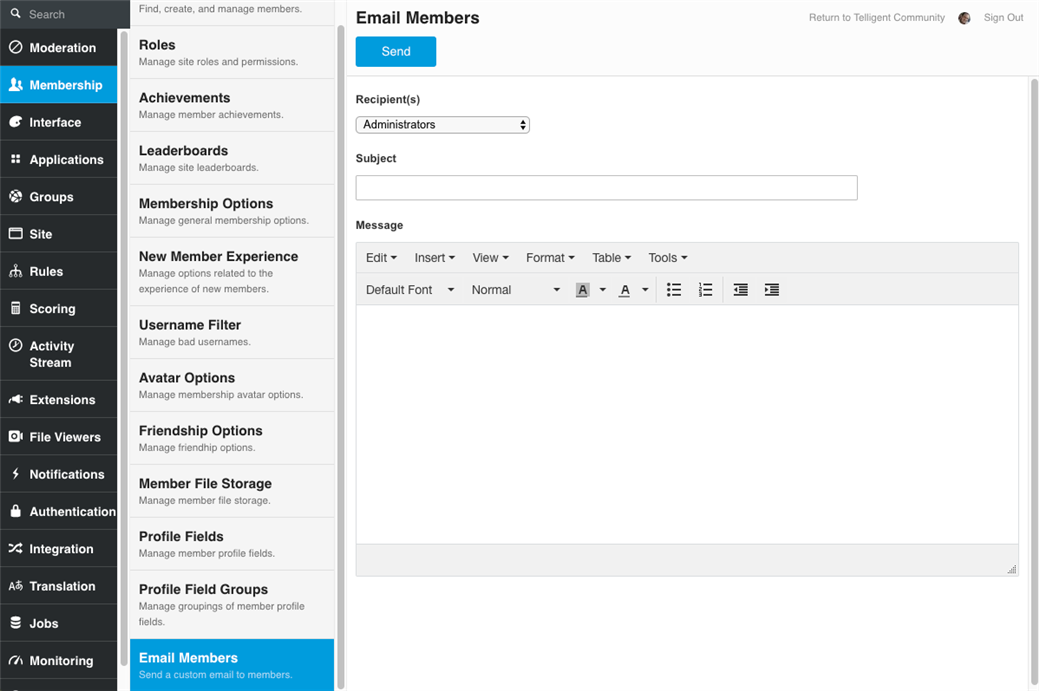
- Select the user role from the Recipients drop-down list.
- Complete your subject and message.
- Click Send to send your email to the selected users.

