There are a number of ways in which you may receive direct communication from Telligent Community or another member of the community. The options that govern direct communications can be adjusted by navigating to the user avatar (in the site banner) > Settings:
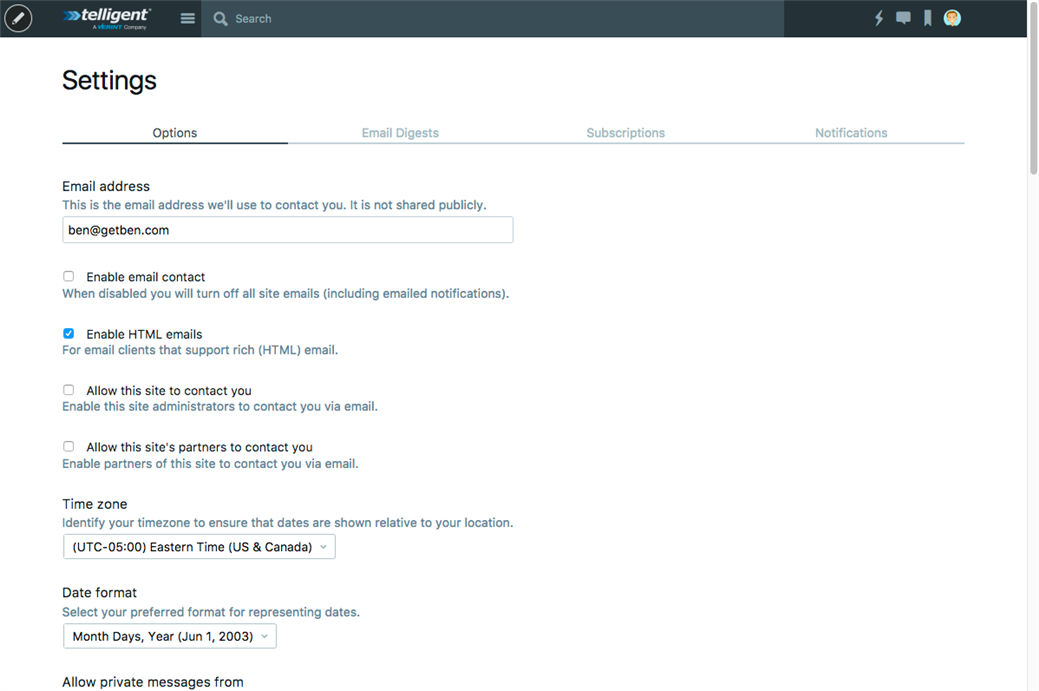
There are a few settings that govern communication. When you're done adjusting settings, be sure to click Save at the bottom of the settings form.
Options
- Email address: This is the email address that will be used whenever Telligent Community sends you an email.
- Enable email content: If unchecked, no email will be sent from Telligent Community.
- Enable HTML emails: If checked, messages will be sent in HTML format, including links and media.
- Allow this site to contact you: If checked, you are granting the administrators of the community permission to email you directly.
- Allow this site's partners to contact you: If checked, you are granting partners of the community permission to email you directly.
- Allow private messages from: Allows you to control who can contact you via a private message on this community. If set to No one, you will not receive private messages.
Email Digests
Email digests are periodic updates of changes made to specific groups sent as an aggregate email. The Email Digests tab lists all of your groups and the frequency of the digest email or Not Subscribed if you've not subscribed to the digest. If you've manually subscribed to an email digest for a group you are not a member of, those subscriptions are shown under Other Group Subscriptions. All subscriptions can be modified in this list.
Subscriptions
Subscriptions are manual or automatic registrations that show interest in an application or piece of content. The Subscriptions tab lists all of your application-level subscriptions. Subscriptions are used with notifications (discussed below) to send notifications to you about your interests. The subscriptions list allows you to unsubscribe from individual applications by clicking Unsubscribe.
Notifications
Notifications are messages related to specific actions that are distributed to you based on your preferences. The Notifications tab lists all supported notifications by the community and allows you to turn on/off each type of notification and identify the preferred method of distribution for each enabled type of notification. By default, Telligent Community supports sending notifications as email or a live alert. Live alerts are the notifications that pop-up within Telligent Community while navigating the site. Any type of notification that is enabled will cause the related notifications to show within the notification list within the site banner.

