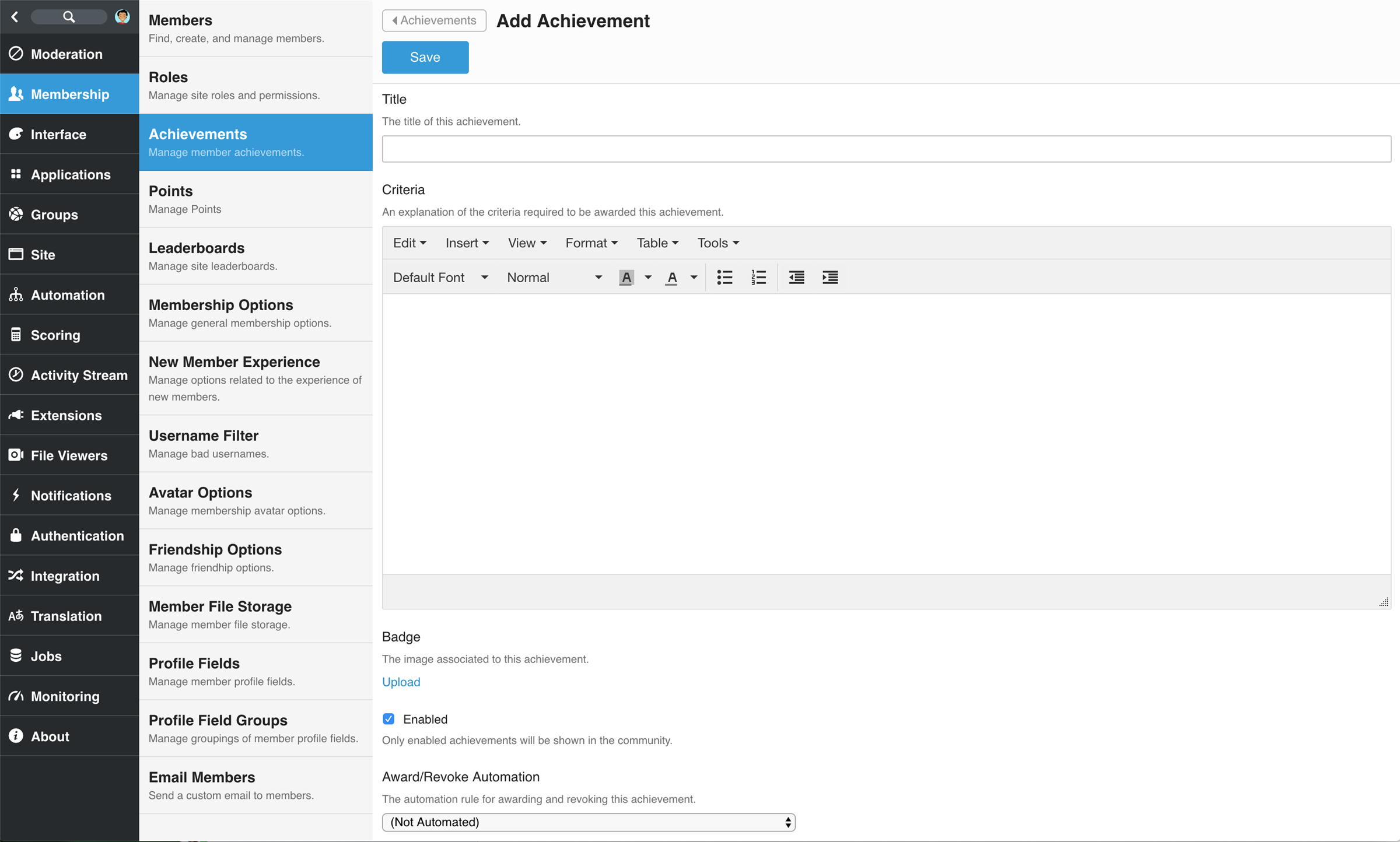To create an achievement:
- Navigate to Administration > Membership > Achievements.
- Click Add Achievement.
- In the Add Achievement panel, add or perform the action for the following items:
- Title - Add a title to identify the achievement.
- Criteria - A description of the achievement. This will be shown when viewing the achievement in the front UI.
- Badge - Upload an image to represent the achievement in the UI.
- Enabled - Identify if this achievement should be active or not.
- Award/Revoke Automation - Optionally select an achievement automation and configure it to allow Verint Community to automatically award and revoke this achievement based on specific logic and criteria.
- Click Save.