An achievement is an outward-facing indication that a user has completed a milestone, such as gaining a number of likes on a post or answering questions - in other words, has completed one or more specific actions - rather than simply accumulating points for every action. Thus, achievements are a better demonstration of expertise and credibility than ranks might be. Achievements are administered within Administration > Membership > Achievements. Achievements can be awarded or removed.
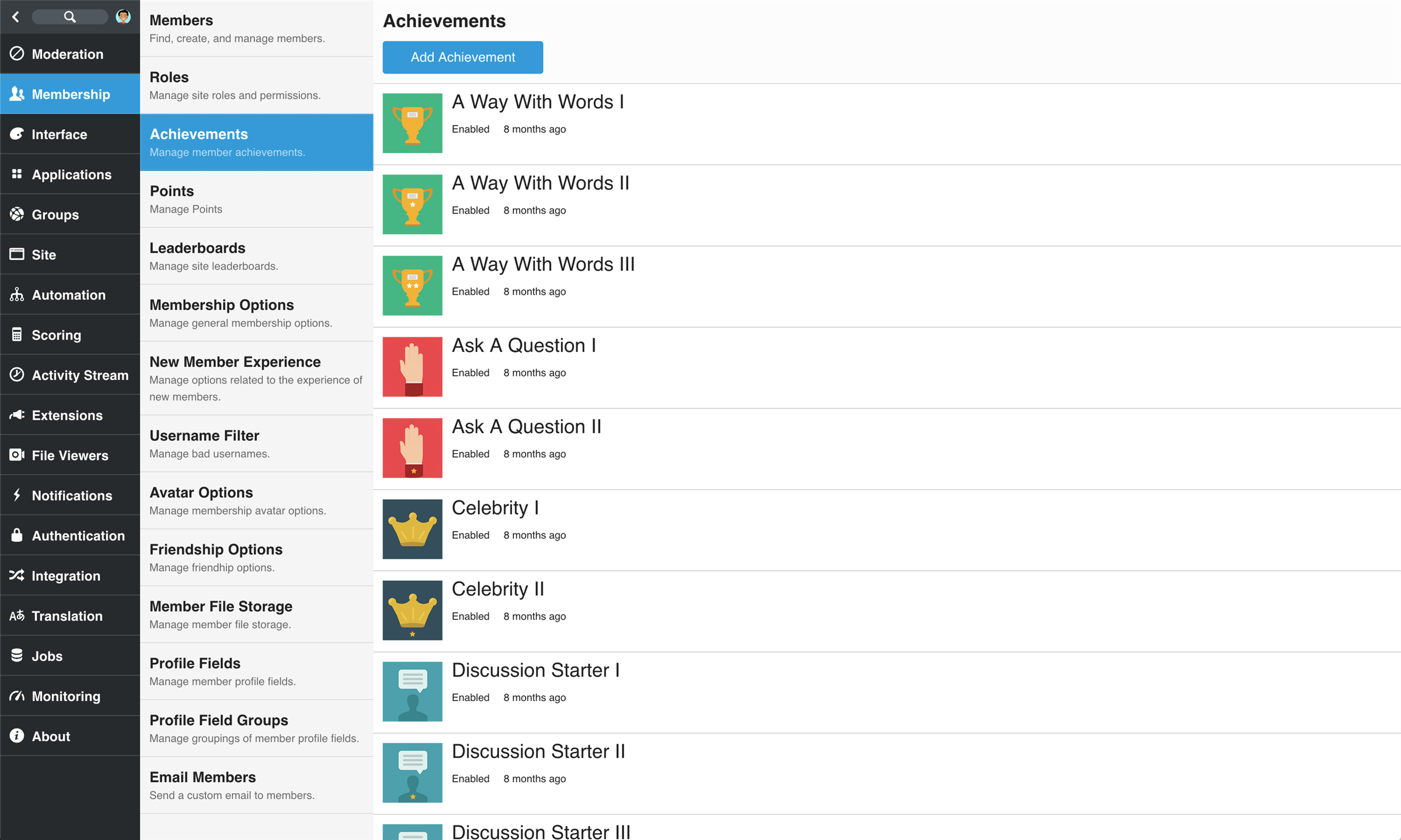
Achievements:
- Can be automated using achievement automations.
- Can only be earned once.
- Replace ranks in point scenarios. They can also be used for non-point scenarios such as rewarding having a number of new friends.
- Have APIs, so they can be given on an ad-hoc basis without being automated.
Achievements work with Automations
As part of the definition of an achievement, an automation rule can be selected and configured to enable Verint Community to automatically award and revoke the achievement based on specific scenarios and criteria.
Out of the box achievements
Verint Community includes a number of default achievement rules and badges out of the box. This initial list can be adjusted to meet the needs of a community.
| Achievement | Criteria |
|---|---|
|
A Way With Words I |
Receive 25 likes on a blog post. |
|
A Way With Words II |
Receive 50 likes on a blog post. |
|
A Way With Words III |
Receive 100 likes on a blog post. |
| Ask A Question I | Ask a question in a forum. |
| Ask A Question II | Ask 10 questions in a forum. |
|
Celebrity I |
Make 50 friends within the community. |
|
Celebrity II |
Make 100 friends within the community. |
| Discussion Starter I | Start a discussion in a forum that receives 5 replies. |
| Discussion Starter II | Start 25 discussions in a forum. |
| Discussion Starter III | Start 50 discussions in a forum. |
|
Gets My Vote |
Receive 5 likes on a status post. |
|
Good Idea! |
Receive 10 upvotes for an idea. |
|
Great idea! |
Receive 25 upvotes for an idea. |
|
Idea Machine I |
Share 5 ideas with the community. |
|
Idea Machine II |
Share 25 ideas with the community. |
|
Idea Machine III |
Share 50 ideas with the community. |
| Know-it-all I | Answer 15 questions that are verified as helpful or correct. |
| Know-it-all II | Answer 50 questions that are verified as helpful or correct. |
| Know-it-all III | Answer 100 questions that are verified as helpful or correct. |
|
Legendary |
Make 1000 friends within the community. |
| Let Me Help You | Answer a question that is verified as helpful or correct. |
|
Making Connections |
Make 5 friends within the community. |
|
Master of Upload |
Upload 15 files, photos or videos to share with the community. |
| Nice Blog! | Receive 5 comments on a blog post. |
|
Popular File |
One of your files is downloaded 50 times. |
|
Raining Comments |
Receive 10 comments on a status post. |
|
Rockstar |
Make 500 friends within the community. |
|
Say Hello |
Write a status post. |
|
Socialite |
Make 25 friends within the community. |
|
Striking a Chord |
Receive 25 comments on a blog post. |
|
The Conversationalist |
Start a forum thread that receives 100 replies. |
|
Thumbs Up I |
Receive 25 likes on a status post. |
|
Thumbs Up II |
Receive 50 likes on a status post. |
|
Thumbs Up III |
Receive 100 likes on a status post. |
|
We've Gone Viral! |
Receive 100 comments on a blog post. |
|
What If... |
Share an idea with the community. |
|
What's Your Status I |
Share 25 status updates. |
|
What's Your Status II |
Share 50 status updates. |
|
What's Your Status III |
Share 100 status updates. |
|
You Must Be a Genius |
Receive 50 upvotes for an idea. |
Achievement Range
A range allows a minimum and maximum value to be set for the selected item. If the maximum or minimum value is no longer met, the achievement will be removed. If 'No range' is selected, the achievement will only be removed if the minimum values are no longer met.
- Count Range: The minimum and maximum count of content by the author required to award the achievement.
- Required / Minimum Count: The minimum number required on content by the author to award the achievement.
Achievement display
A user's achievements are displayed in three places:
- In the activity stream.
- On his/her Profile > Achievements page. The achievements page shows the full description of the achievement.
- In the User - Hover over his/her username.

