Content in Telligent Community supports rich formatting options, file embedding, URL references, and functions such as hashtags, mentions, emoticons, and embedded/rich content (see How do I use the content editor? for usage). It may be beneficial or desired to limit the formatting and embedding options for content within a community. Content filtering enables these options. Also be sure to check your Global File settings.
Global Filtering Options
Content filtering can be managed globally, affecting all content in the site, by navigating to Administration > Moderation > Filtering:
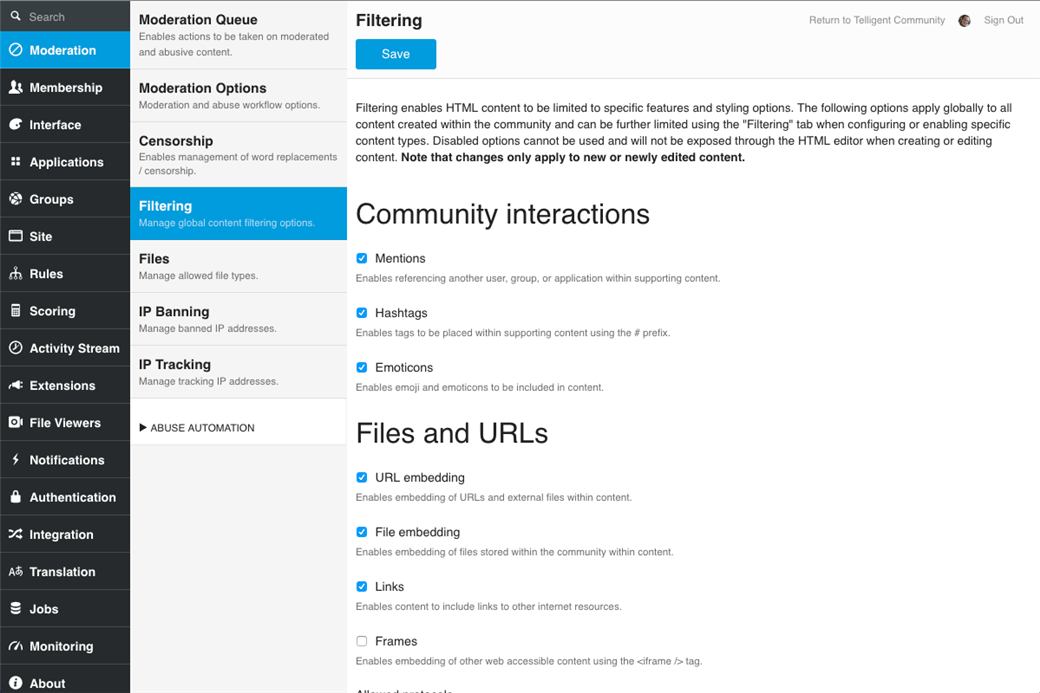
Here, individual content-related features can be individually enabled/disabled and specific URL types can be defined. Note that any changes here apply to all content and while there are content-type-specific filtering options, they are limited to not enabling more features than the global settings.
If you make any changes here, be sure to click Save to commit the changes.
Content-type-specific Filtering
To further limit content features for specific types of content, navigate to Administration > Applications > CONTENT and select the type of content you'd like to filter:
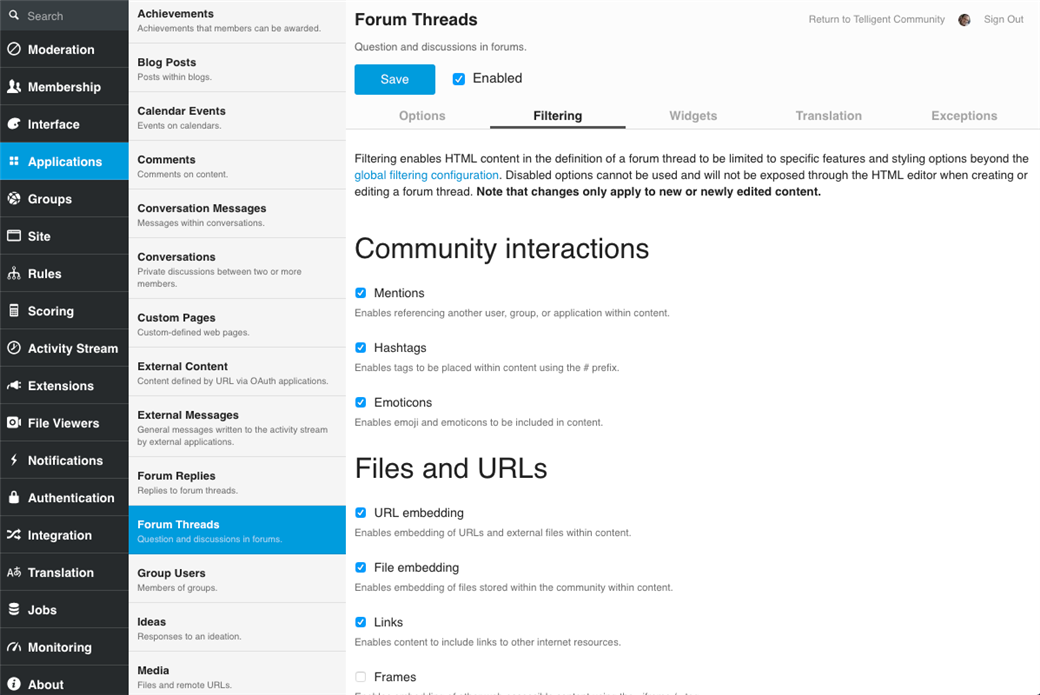
On the Filtering tab, you can further limit the content-related features for this content type only.
If you've made any changes, click Save to commit them.

