Widgets are lightweight, reusable user interface (UI) elements that you combine to create the user interface of your Verint Community site. Applications are added to a page using widgets. Adding or removing a widget(s) helps you control the user experience. For example, you can add a forum widget to a page to allow for Q&A between your community members.
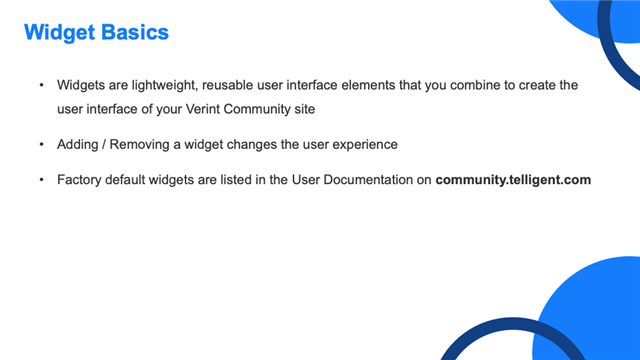
We have very good documentation that lists all the factory default widgets that exist within Verint Community.
[....]
