Page Options are context-specific. The options available change depending on what page you are on and your role on the page. For example, if you are a community manager, you will have more page options available than a normal end-user. And the options you see available will be different on a Group home page vs. a Blog page.
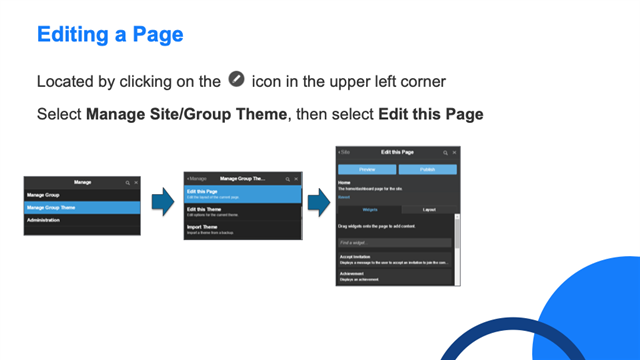
Depending on your role, you can use page options to:
- Change the layout of the page.
- Edit the settings of a group or application.
- Manage applications (forums, blogs, galleries, wiki’s, ideas, calendars).
- Create, modify, or delete users and groups.
- Manage group roles and permissions.
We’ll take a deeper dive on many of these topics, but a few of these tasks are taught in the Community Manager Advanced course.
