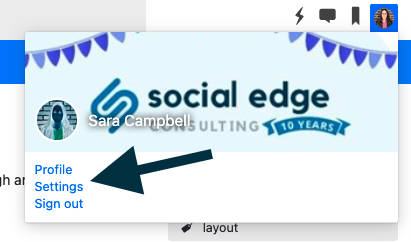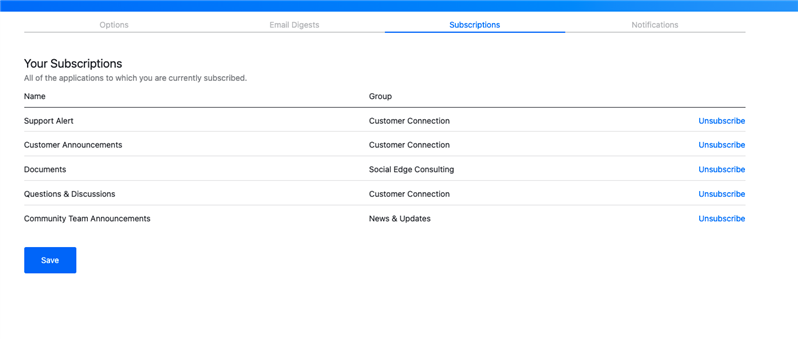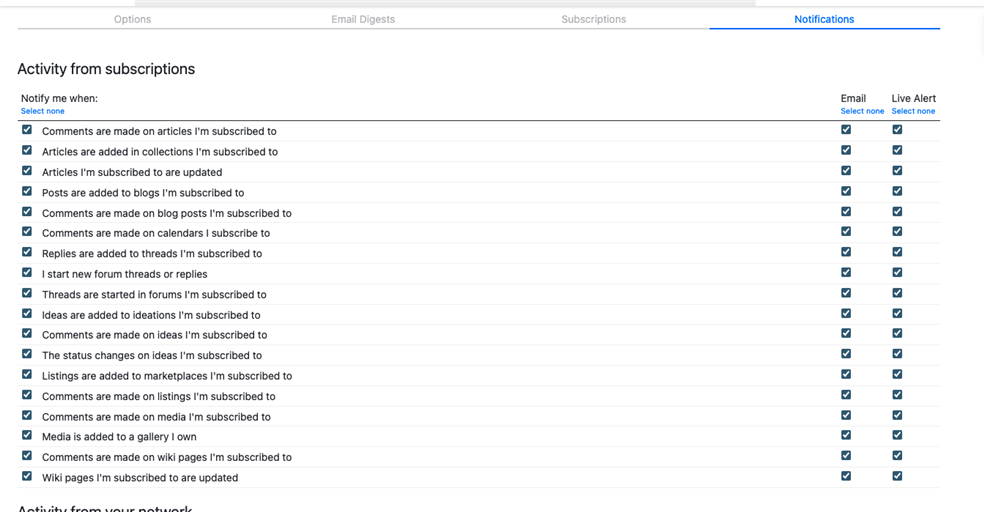Members of our Community are complaining that they "do not know what's going on" with content on the site.
"Recent content" type widgets only show when content was created, not interacted with.
The concept of needing to 'join' a group to participate is a foreign concept to them, they simply look at content, see that there's no comment box, or download button, and assume that it simply isn't there at all regardless of prompts to 'join' the group.
And when they've done all that, they lament that they aren't being notified of activity on the site, and the 'activity' feed doesn't give them enough information and the layout of it isn't concise enough.
So I tried to understand this, is it the case that for users to be notified on content, they not only have to manually 'subscribe' to notifications on an application,
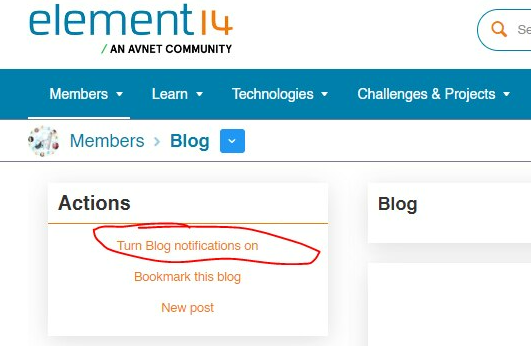
but if they want to be notified of comments on content, they have to 'subscribe' to notifications on say, the blog post as well?
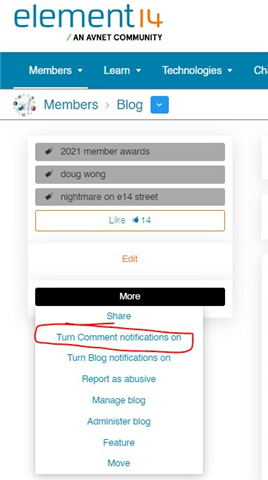
With it being 'tiered' like this:
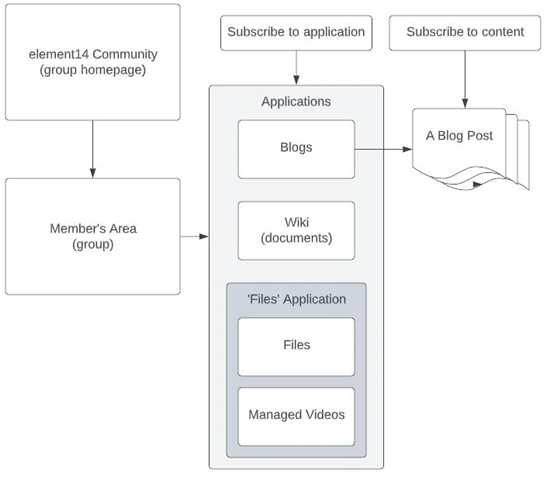
And if this is the case, don't we think that this is a lot to be asking to try to convey to members, especially members of the public?
We have a lot of groups on the element14 Community, so if a member registers and has a lot of interests... they then have to go through and do this on every group and application, we have over 20 groups:
https://community.element14.com/sitemap
I simply wonder if there's something I'm missing that could be obvious or help users to consolidate these actions, or make them more aware - because it's a very abstract concept, and there's only so much I can do to try to explain it and link to documentation, but it's not intuitive for members of the public users at all.
Amendment
[edited by: Christopher G. Stanton at 1:07 PM (GMT 0) on Thu, May 5 2022]