It would appear that many videos on my community are stuck in queue and the administration panel shows that the only video with a status of "converting" is one from 2 years ago that's only 16MB. Is there a way to "kick" that process to either drop the video from 2 years ago or rescan the list of videos not converted that are pending?
Displayed on page:
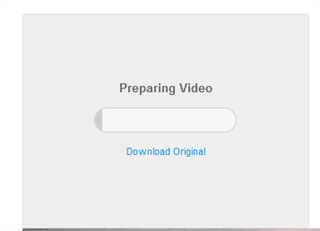
All of the settings for the transcoder are at defaults except that I've just ticked the option to Show Basic Viewer while Queued (though that appears to show just a link rather than a viewer).
Edit: Versions are probably helpful: Community 11.1.1.9982
Add Version
[edited by: starksk at 7:27 PM (GMT 0) on Fri, Apr 16 2021]
