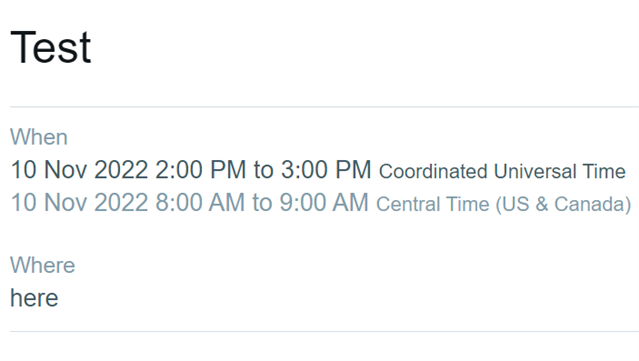Is there a way for the default timezone for EVENTS to match the default timezone for the SITE?
Right now, under Administration > Site > Identification Options, our default timezone is UTC.
But, when I add a new event, the timezone list defaults to UTC - 05:00. Here's a pic of what you see when you add an event:
Can the event/calendar itself default to UTC, thereby matching the site?
I've searched options at both the group and application level and can't see anything.
Thanks!