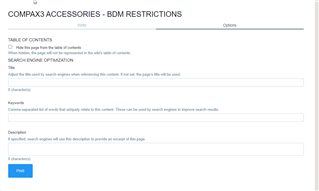It looks like the sorting of the Wiki ToC alphabetically only, was corrected in version 9.1.
My questions are:
1. By default is it still sorted alphabetically? If so, does this apply to all levels of ToC (in other words if my ToC goes 3 or 4 levels down (parents and children) does each parent and child start out alphabetically?
2. Is there an easy way, other than Manage Wiki > Table of Contents and then dragging and dropping, to sort the ToC? Example a drop down that gives you options for example: "Date Published Ascending", "Date Published Descending", "Alphabetically"...
Hope there is an easy answer to this.
FYI: Melanie Womble