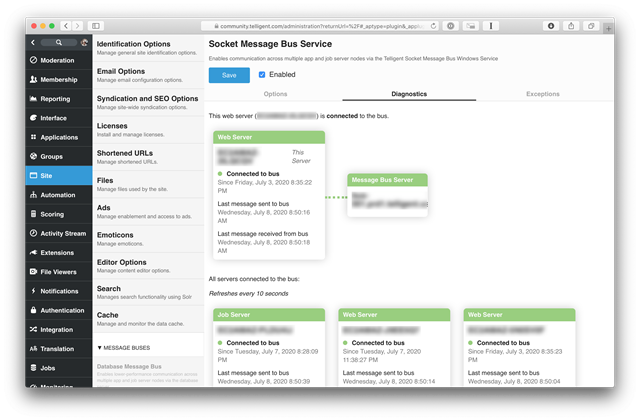I am getting a strange error when I try to import a widget in my new Telligent installation using Chrome browser. It doesn't seem to work on other browsers either. See the attached screenshot:

Edited
[edited by: IbrahimK at 1:16 PM (GMT 0) on Wed, Jul 8 2020]