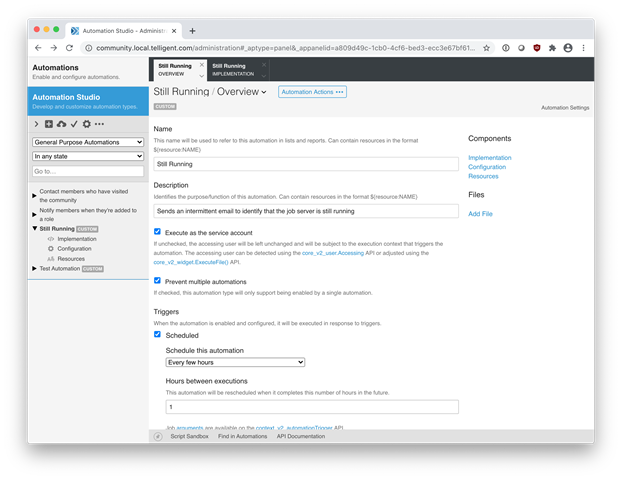So kind of a weird idea/musing, but I've been contemplating setting up some sort of automation that sends out a "I'm still running" e-mail to admins every hour just so it's a bit easier to keep an eye on the community and ensure it's still up. We have some massive issues with network instability (not due to Telligent - it's just how our infrastructure is), so right now I find myself rather obsessively checking.
How would you go about writing something like this? Any ideas?