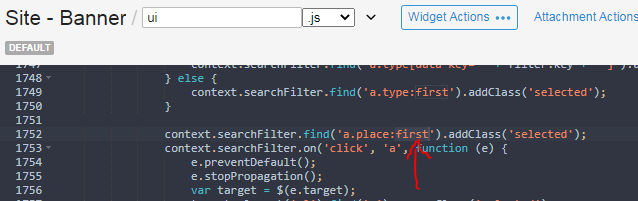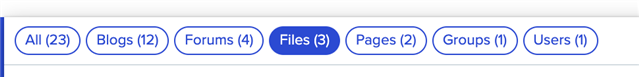Is it possible for me to change search to always search at the site level, regardless of where I am in the community?
What I mean by this is:
- If I search on the home page of the community, it searches the entire community regardless of groups. This is what I want. The user will find content from everywhere.
- If I search on a group, it searches just the group I'm in unless I tell it to look at the entire community. I'd prefer it always look at the entire community, unless the user swaps it to search just the group.
Can this be done?
Thanks!