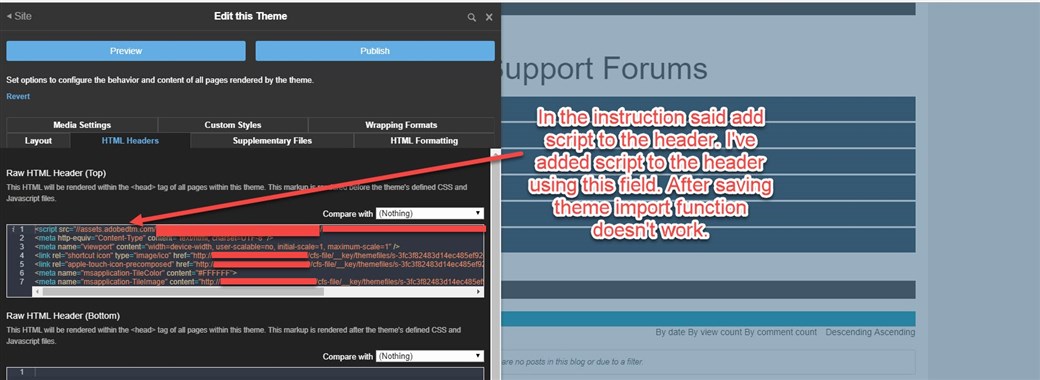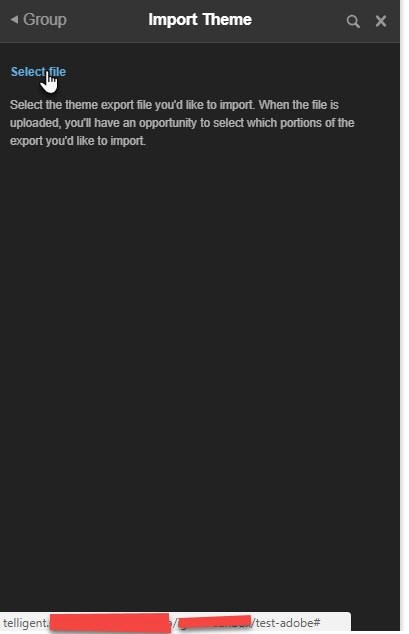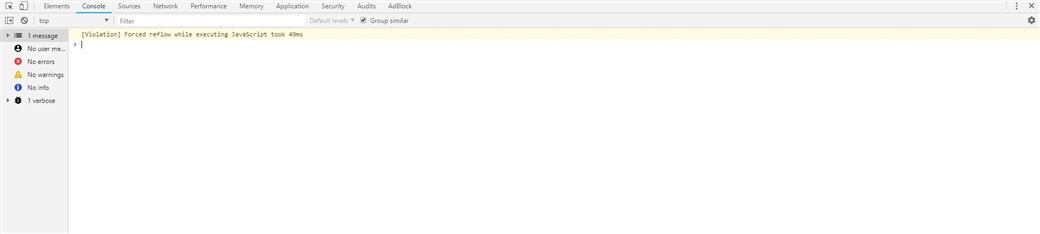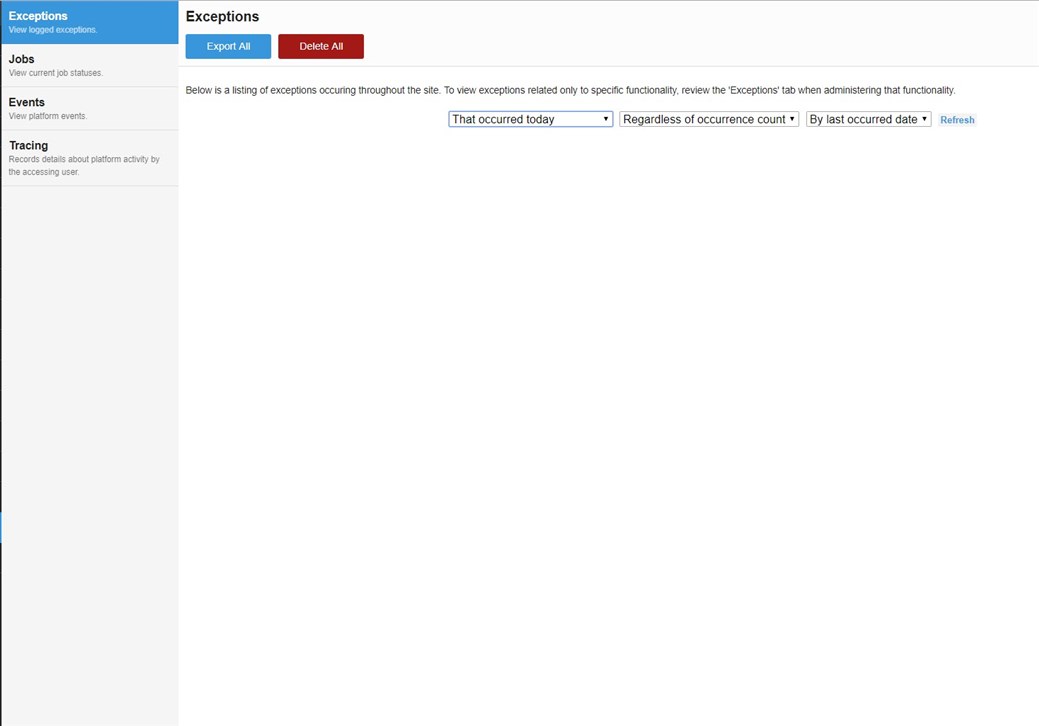Hi everyone,
I've added adobe analytics(adobe dynamic tag Management) to the telligent instance(version 10.1.8.10498).
I've used this instruction.
link: marketing.adobe.com/.../gs-best-practices.html
But after adding I can't import theme from telligent using user interface.
when I remove adobe analytics from telligent it works correctly.
So my question how to add adobe analytics to telligent instance?
Maybe you have some recomendation for adding adobe analytics?