Download Telligent Community 9.1 Preview 1 | Questions, feedback and suggestions
IMPORTANT Telligent Community 9.1 Preview 1 is not supported for production purposes.
Telligent Community 9.1 is minor release and contains mostly bug fixes. However, we did address a few requests that we've heard repeatedly from customers. We're also now running version 9.1 preview 1 on this site.
A few highlights for what you'll find in version 9.1 preview 1:
- Drag/drop Wiki table of contents ordering - lots of requests for this one: you can now order the table of contents for wikis however you like. You'll find the options under 'Manage Wiki > Table of Contents' (see screen shot below). Previously Wiki documents were all sorted alphabetically. We also added the ability to hide pages in the table of contents if you want pages that are published but not publicly listed.
- Copy/paste for images in the editor - again, lots of requests for this one: you can now copy/paste images directly from your clipboard into the editor. We'll upload the file and insert a preview into the editor (how I published all the images in this blog post). We spent a considerable amount of time on this to account for the nuances of all the different browsers. We also did a comparison against both Office 365 and Google Doc's support of this - Google Doc's is by far the best and we have equivalent support.
- Made it easier to find draft blog posts, unpublished wiki pages and unpublished media files - these cues are designed to help you quickly identify and find draft content waiting to be published. For example, I started working on this blog post on a Wednesday morning and finally published it Wednesday afternoon. The draft status helps quickly link to the draft version:
- We additionally made updates to improve blog and media gallery listing and searching options, added filters to content for threads and content by tags by creation date, added some enhancements to the LikedItems API, along with numerous bug fixes (which we'll detail in the final release notes).
We have some more work for v9.1 planned before it is officially released. A quick preview of what else is coming:
- Support for moving content, applications, and groups with URL redirects - we're building this to ensure that you can move content anywhere within the community and ensure that the original link continues to work. We'll manage all of the HTTP 301s, the table to track all of the pages, and ensure redirects point to actual content.
- We also have some enhancements to Widget Studio planned: auto-completion support in Widget Studio for built-in API extensions and an immediate window in Widget Studio for developers.
- And of course more bug fixes - we'll provide a full list with the final 9.1 release of updates, improvements, changes, removed, etc.
I'll also mention that during the 9.1 development the development team migrated the entire code base into GitHub, started automation of much of the build process with a plan to better support Octopus for easier automated deployments and completed 60+ 'how to' articles that we added to Telligent University.
We're also planning for a hack-a-thon in mid-April and we're going to open it up to partners/developers that want to participate (we'll have some fun prizes).
As always, we look forward to your feedback!

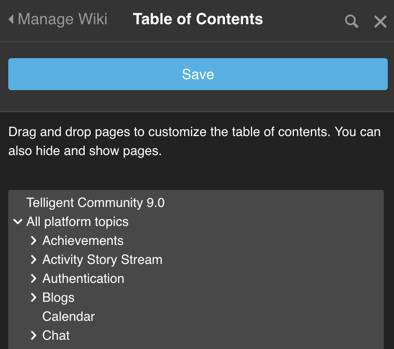
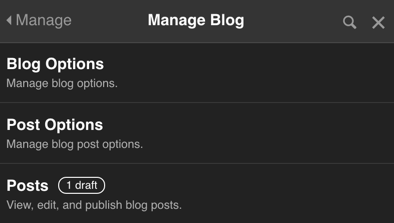
-

Rob Howard
-
Cancel
-
Vote Up
0
Vote Down
-
-
Sign in to reply
-
More
-
Cancel
Comment-

Rob Howard
-
Cancel
-
Vote Up
0
Vote Down
-
-
Sign in to reply
-
More
-
Cancel
Children