Questions, feedback and suggestions
We are happy to announce the first preview release for Telligent Community 10 and share a number of new features and significant updates. We'll be updating this site soon so you will be able to use these features live.
Member Presence
Many features in 10.0 rely on detecting presence--presence to content (like a blog post), presence to services (like the activity stream) and presence to members (who's online, who's typing).
Member presence is shown as a dot (grey = offline, green = online) in live-updating areas.
This indicator helps identify that the user is online and may see and respond to you soon.
By default, presence enablement is enabled site-wide and enables individual users to opt-out. A message is added to the upgrade note for upgraded sites so that site owners are aware of this new feature and can adjust these settings to meet the needs of their privacy policy. The administration options to control the exposure of user presence are the following:
- Overall enablement of member presence tracking site wide
- Whether or not to allow members to toggle their own presence tracking enablement
- Set a default member presence tracking enablement
When individual members are allowed to toggle their presence tracking preference, it is exposed on the settings page:
Threaded Comments
Comments are now visually threaded. Users can vote up/down comments (vote counts are updated live), see typing indicators if other users are typing a response (assuming their privacy setting allows) and sort by oldest, newest and best (votes). Conversation depths can get deep fast so to ensure an optimal user experience the depths are flattened after three levels. All replies provide a "in reply to" text to identify the original reply. When viewing a comment by permalink, the surrounding conversation is loaded to offer full context while previous/next options allow all comments to be fully expanded. Comments now support richer content which can be controlled with the new Content Filtering option (discussed later).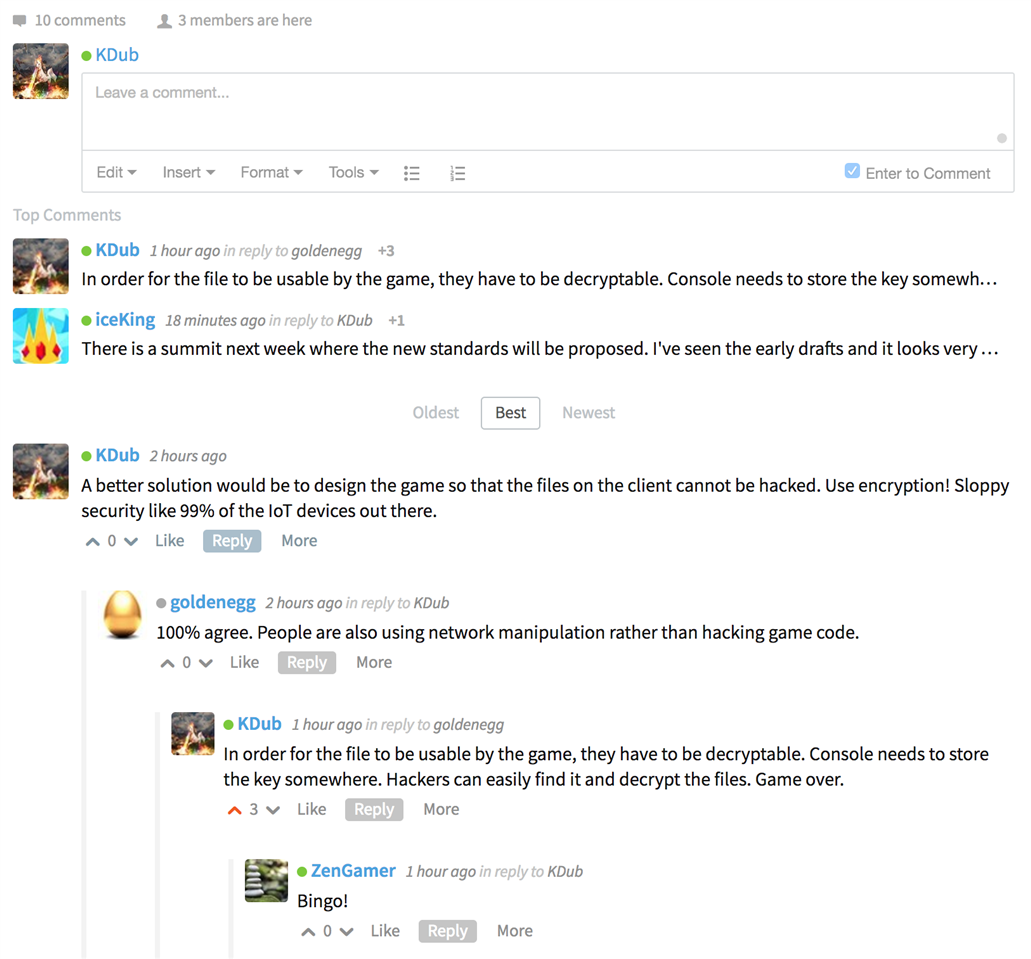
The threaded comments list is context-aware and will give live updates intelligently. New comments within the visible area render immediately with a highlight if the user isn’t also currently interacting with the comments. Comments outside of the visible area indicate a new reply on their parent or a banner if the parent is also not visible.
Notification of new comments below the current viewing area:
Threaded Forum Discussions
Forum discussions received threading love too. Similar to threaded comments, threaded forum discussions also received live updates, user typing indicators, visually contextual permalink pages, improved sorting options and rich content controlled by Content Filtering. The different thread types, discussion and Q&A, each add their own behaviors to capture and show solutions effectively.
Discussions (non-QA) allow users to up/down vote the quality of replies and optionally sort by voted replies.
Q&A discussions give authors and users that have the same question the ability to approve or reject answers. The quality of suggested and verified answers can be voted on by other users.
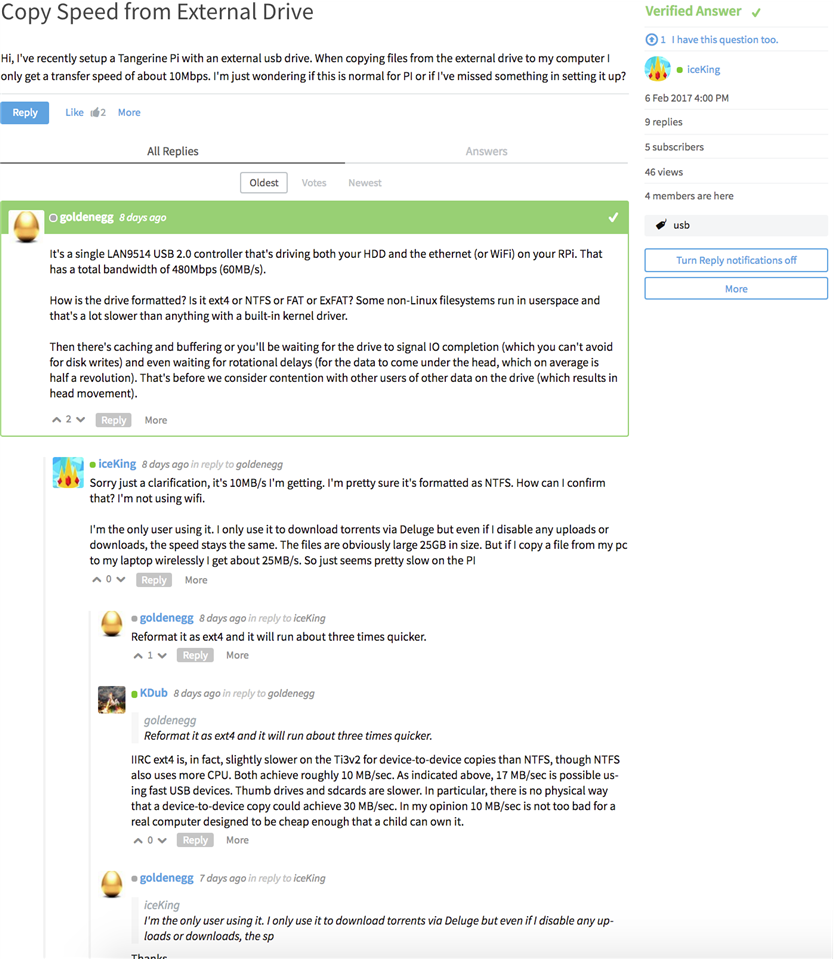
View when users can approve/reject answers:
Live Activity Stream with Threaded Comments
In 10.0, we're making use of live presence to always support receiving updates to the stream--both activity stories and comments are now received when viewing an activity stream.
When new stories are received, a link to view the new stories is added to the top of the activity story stream. Clicking the link will show the stories immediately with a blue bar temporarily - highlighting the new stories.
Comments on activity stories behave similarly. When a new comment is added, an indicator is shown at the bottom of the comment list. When clicked the new comment or comments are shown immediately in the order they were received at the bottom of the comment list and are temporarily highlighted. Threaded comments within the activity stream are flattened, showing the threaded-ness via "in reply to" prefixes.
Additionally, when clicking the in-reply-to link, the user is taken either to the permalink of the parent comment in the associated content's primary location or the new page/URL that represents a single activity story (for status messages, new avatars, etc) so that the full visually threaded and enhanced live commenting experience can be used.
Live Conversations with Search
Private messaging received a complete overhaul for the 10.0 release. Conversations are no longer like email and do not have a subject. Instead, one conversation exists for every unique combination of participants.
There is a new, fully live, fixed UI that always occupies the entire window with a docked editor. Use keyboard shortcuts for moving between conversations, scrolling the current conversation messages, searching and creating new conversations. The list of participants at the top of the selected conversation message list shows user presence on the site. A green dot means the user is online and likely to receive your new message should you chose to respond. When others are typing, you will get a typing indicator.
As you add participants to the new conversation, if it matches an existing conversation, the history will be shown within the messages area of the new conversation UI so you can see the history before sending a new message. Otherwise, a new-to-all conversation will be started when you send the first message.
If you "Hide" a conversation and later start a conversation with the same list of participants, you'll revive the old conversation with full history and continue where you left off.
You can now also search within conversations. When searching using the search bar in the site banner while on the conversation UI, the default search filter is conversation messages:
Selecting a conversation message search result loads the conversation and navigates to and highlights the matching message to provide the context of the message.
Notification Improvements
A few changes have been made to make using notifications more effective.
The notification pop-up in the site banner now shows only new notifications, with no extra links to complicate getting to the target of the notification, and in a prioritized/categorized order to help you focus on the notifications that are most important. Notifications can be marked as read individually or at the category level.
The list of unread notifications updates live to show new or remove read notifications as you move around the site and read content.
To view all notifications, there is a new page to view all notifications in a single list with filtering options. This notification list is also live updated and shows new and read notifications as you navigate around the community.
Emoji and Emoticons
Telligent Community 10.0 fully supports emoji and custom emoticons. Emoticons can be entered via type-ahead inline search using the colon prefix (similar to how # starts a hashtag and @ starts a mention) or inserted using the "Insert Emoticon" editor option, which provides a categorized list of emoticons.
Incoming emoji characters in REST-based requests and emoji characters inserted by OS native emoji keyboards will be converted to platform-defined emoticons.
Emoticons can be managed within the administration UI. Individual categories of emoticons can be enabled/disabled and reordered. Individual emotions can also be enabled/disabled. Disabled emoticons will be removed from existing content at render time and will not be shown for selection when searching/browsing.
Content Filtering
With more live interactions, support for rich content in comments and in response to requests for customizing the content editor, support for identifying supported content features and options has been added to 10.0.
Content filtering provides a list of toggles and options both globally and for supporting content types to enable both HTML sanitization configuration (e.g. should alternative fonts or color changes be allowed) as well as content functionality (enable emoticons, mentions, file embedding, polls, etc). This consolidates existing options that were mostly configuration-file based with new options to make it clear which options and functionality should be enabled for content creation. These options are reflected in the content editor (e.g. if font selection is disabled, the editor won't show that option and will live-sanitize out any manual font definitions entered via source editing) and enforced on the server side (all content, regardless of where it originates, is subject to the content filtering rules).
There is a global configuration (full configuration):
The global configuration affects all HTML content but individual supporting content types can further limit the global settings to restrict specific types of content. For example, you may not want to allow such rich editing for comments:
Group Members Listing and Management
In this release we've moved group member management out of the front UI and into a management panel so we could better separate administrative/management features from end-user behaviors and serve both purposes more effectively.
Member management is now within the group management panel and highlights pending membership requests.
The new Members panel provides filters to show all members (regardless of how they were added to the group... as direct members or via a role membership) as well as member roles, pending membership requests, and outstanding/recent invitations. The members tab also supports filtering by membership type or name-based search. Each member can be viewed or have their membership type changed or revoked (removed).
New capabilities to manage invitations have also been added. Invitations can now be listed, resent, cancelled, and reviewed for status. When an invitation is accepted, the invitation will show that status and identify the user who accepted the invitation. Accepted and expired invitations will remain in the list for a period of time before being cleaned up.
By moving the management features out of the end-user UI, we were able to improve the member list page and make it more functional as a consumable member list. This new listing shows all members regardless of whether they are direct members or members via role membership. It can be filtered by membership type and can be searched using the search box within the site banner which works as a filter of the member list.
Calendar Event UI Updates
The calendar event UI received a few changes:
- Notifications about the event state (occurs in the past, occurring now, no longer open for registration, cancelled) now shows via messages above the event, instead of inline.
- The layout of the date, location, and map has changed.
- The web link, when available, now shows with a background and the entire preview now shows a blue link-color border on hover to reinforce that it is clickable.
- The map link no shows a blue link-color border on hover to reinforce that it is clickable.
- When a map link is available, the location is also linked to view the full map. When the timezone of the event is different from the accessing user's timezone, the start/end time is shown in the users timezone as well
System Notifications Updated
With the changes in conversations we were able to complete the disconnection of system notifications from conversations. The System Notifications administration panel was introduced in 9.x, but in the front UI we still relied on conversations to distribute system notifications.
System notifications are now shown as a special, live pop-up notification that opens a management panel that enables notification review and resolution.
Clicking a notification brings you to a management panel to allow review and resolution.
System notifications can be sent by the platform or any plugin to site administrators, group owners, or any set of users to alert them of important updates or issues that require review.
Some other notable features and improvements include:
- Updated to Solr 6.3
- Added multiple word phrases and regular expression support to censorship administration
- Improvements in text repetition spam/abuse detection
- Support for service rendering after the <body> tag
- Improved administration experiences for managing licenses
- New administration experience for managing scoring - Includes support for reverting to default metrics, reviewing highest/lowest 5 scores for a particular score as well as the ability to review sample scores for a specific piece of content.
- Assembly restructuring - blog post coming soon on this.
We encourage you to try out this preview release and look forward to hearing your feedback.
-- Kevin

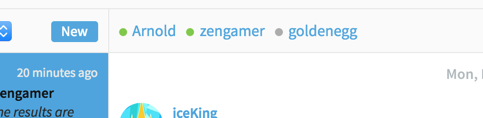
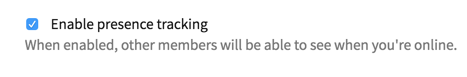
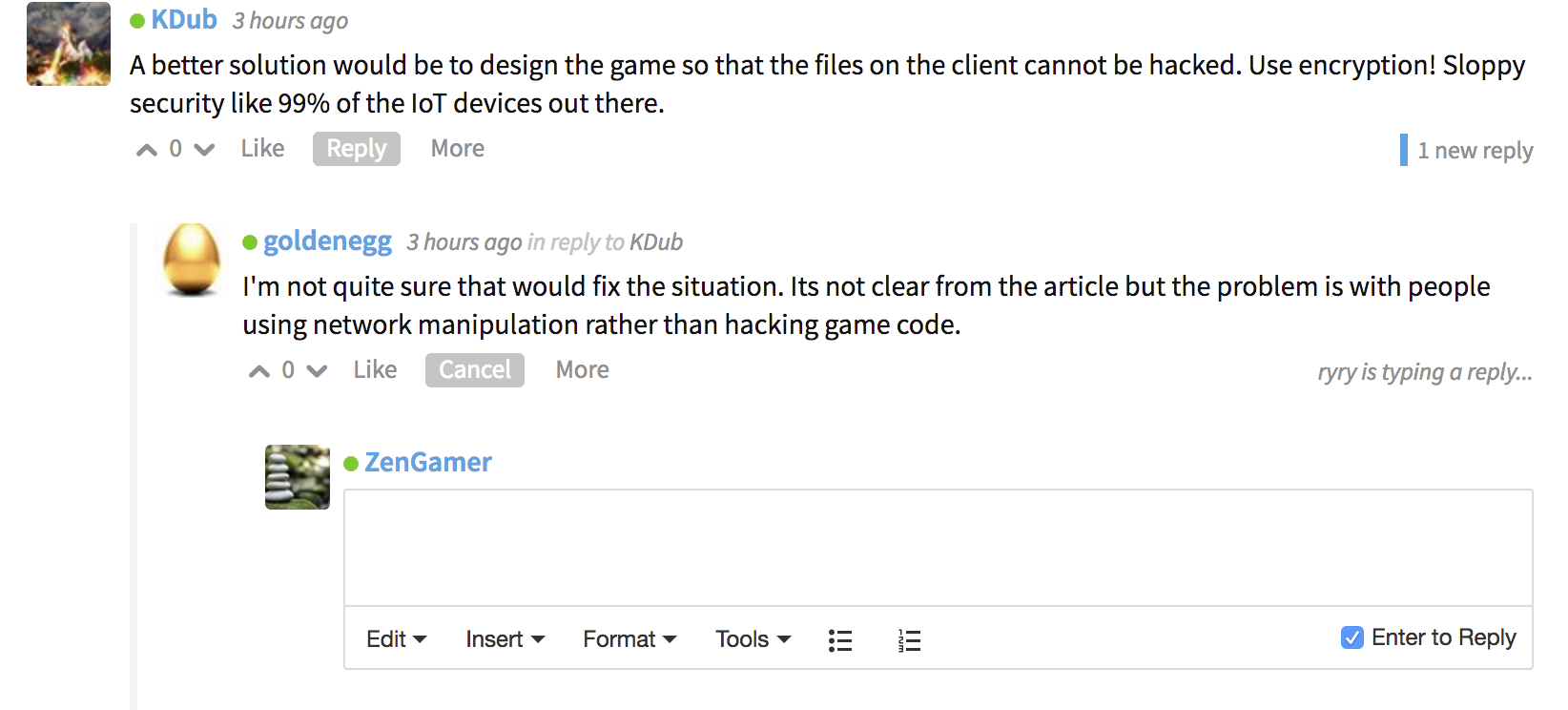
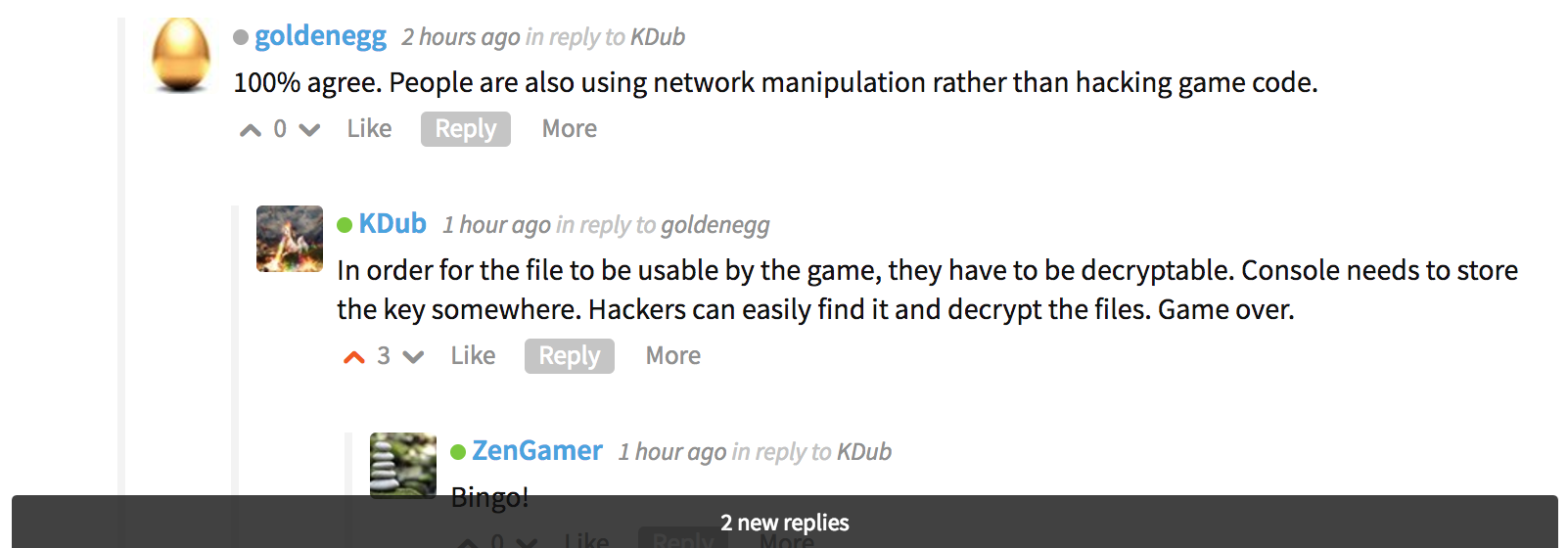
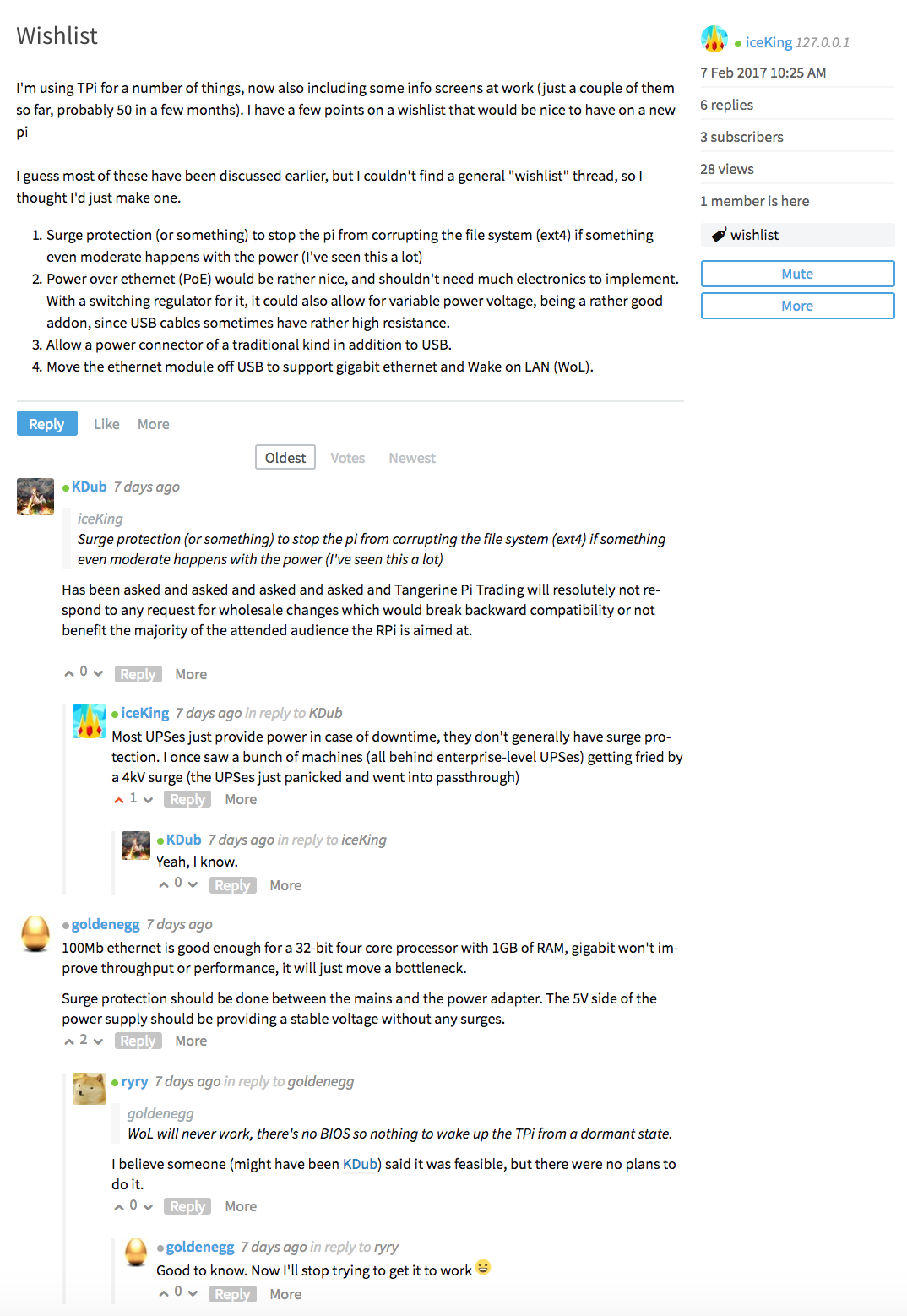
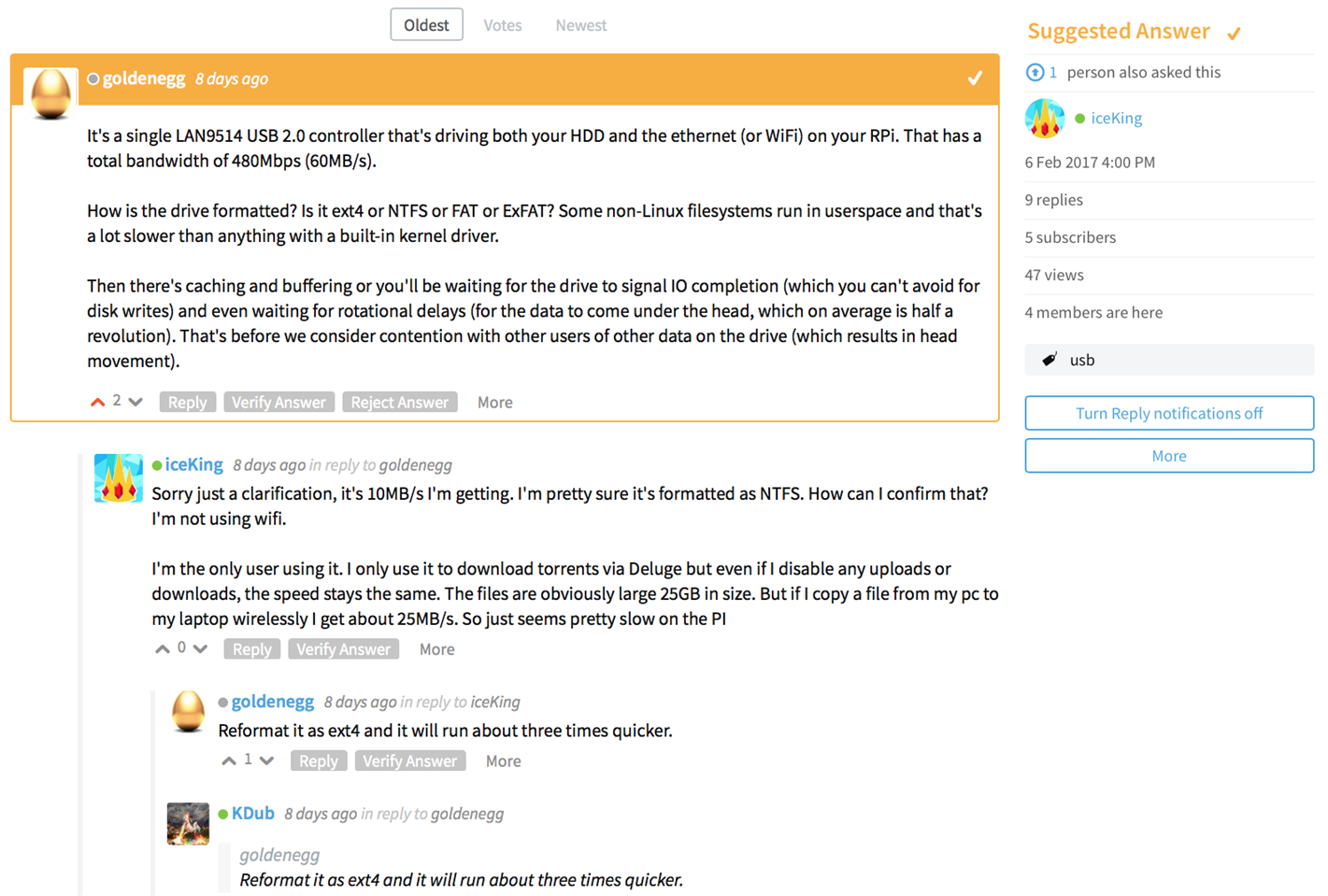
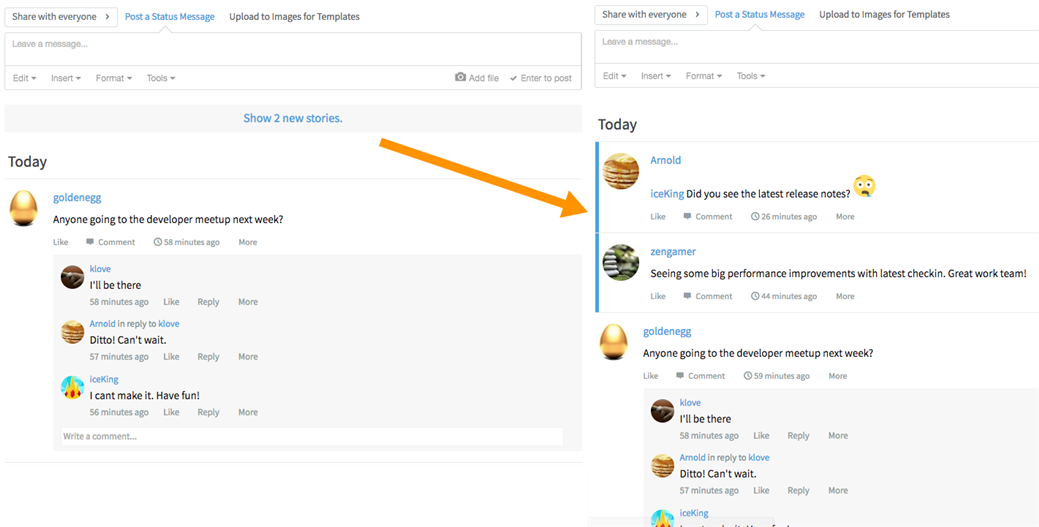
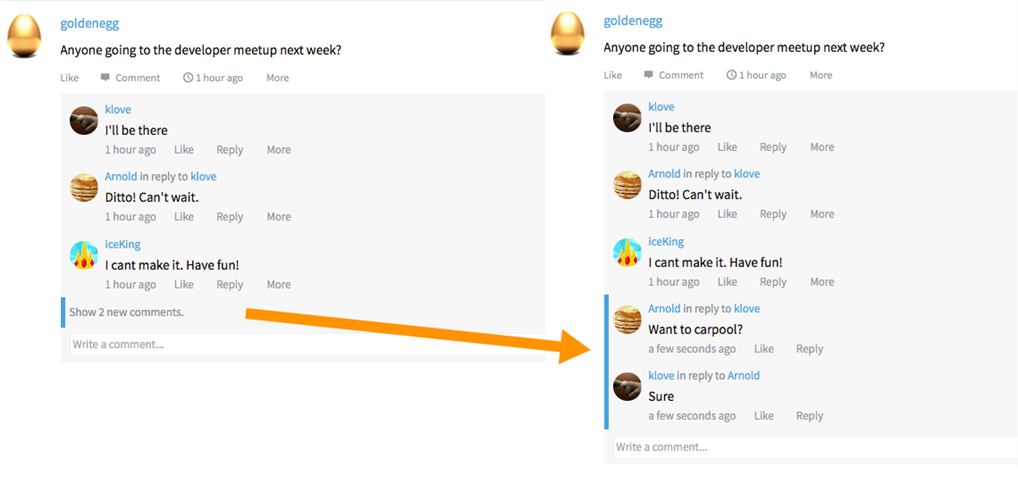
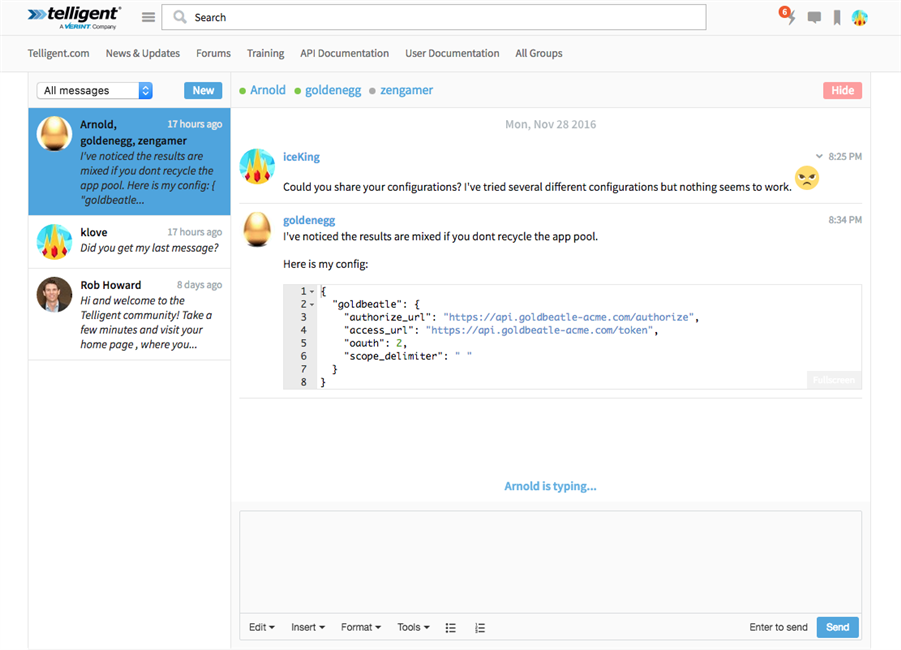
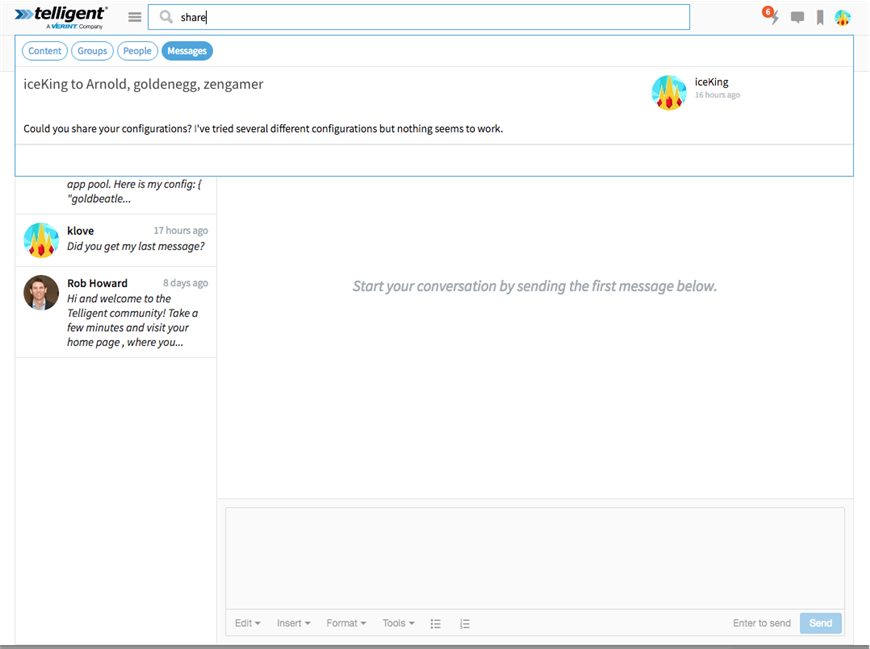
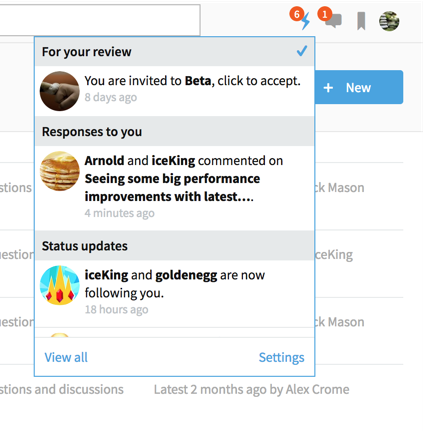
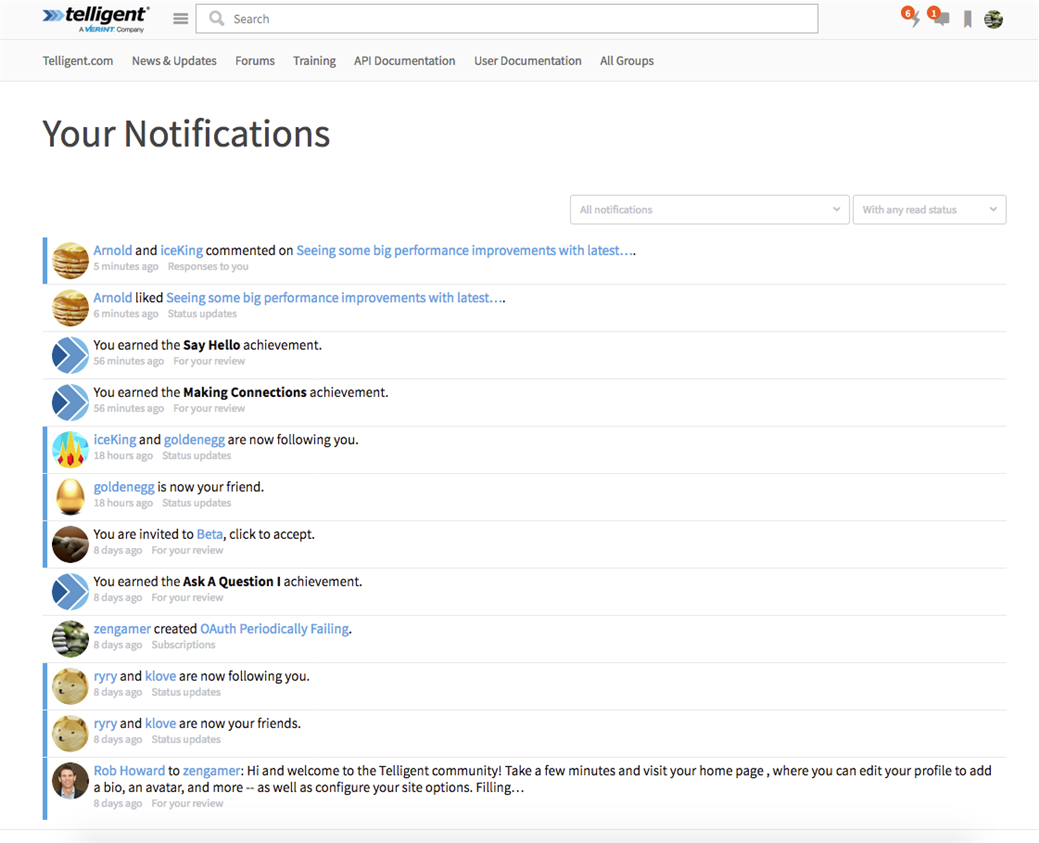
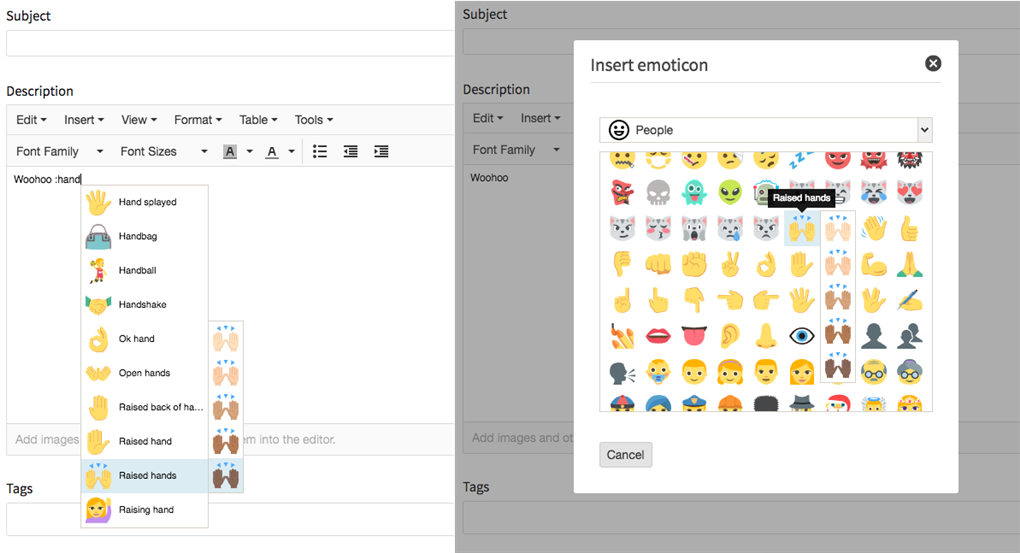
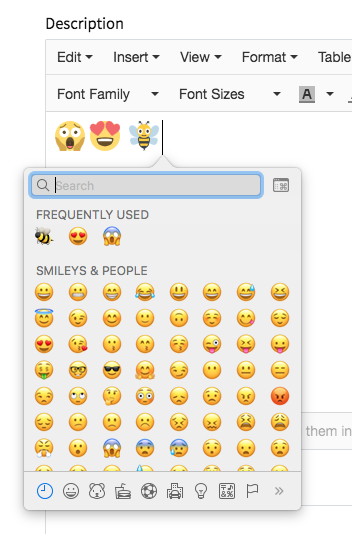
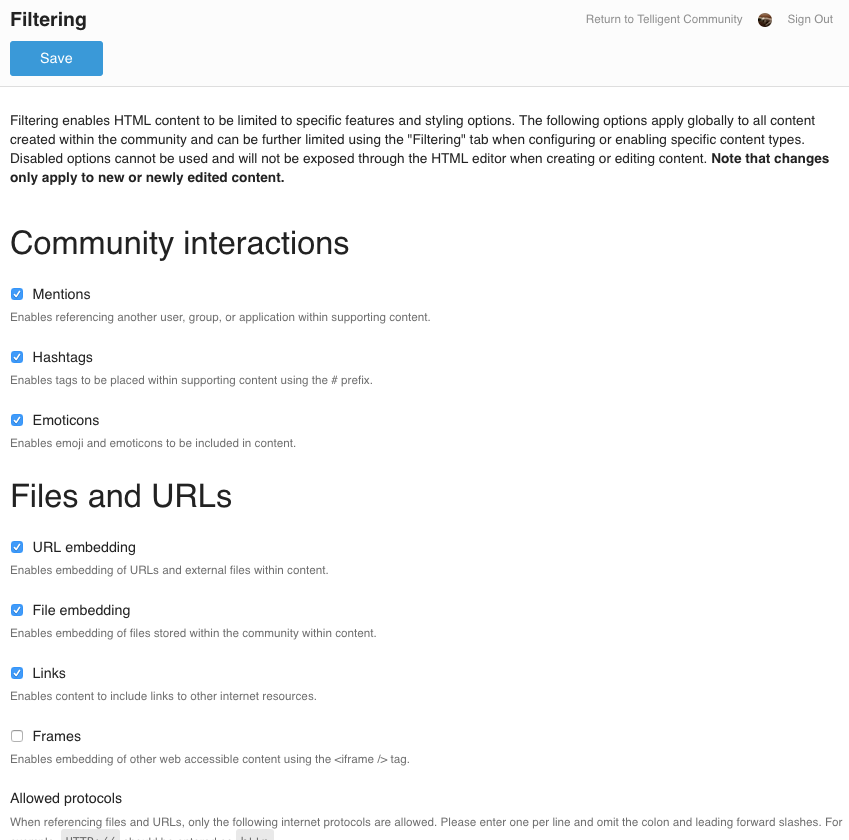
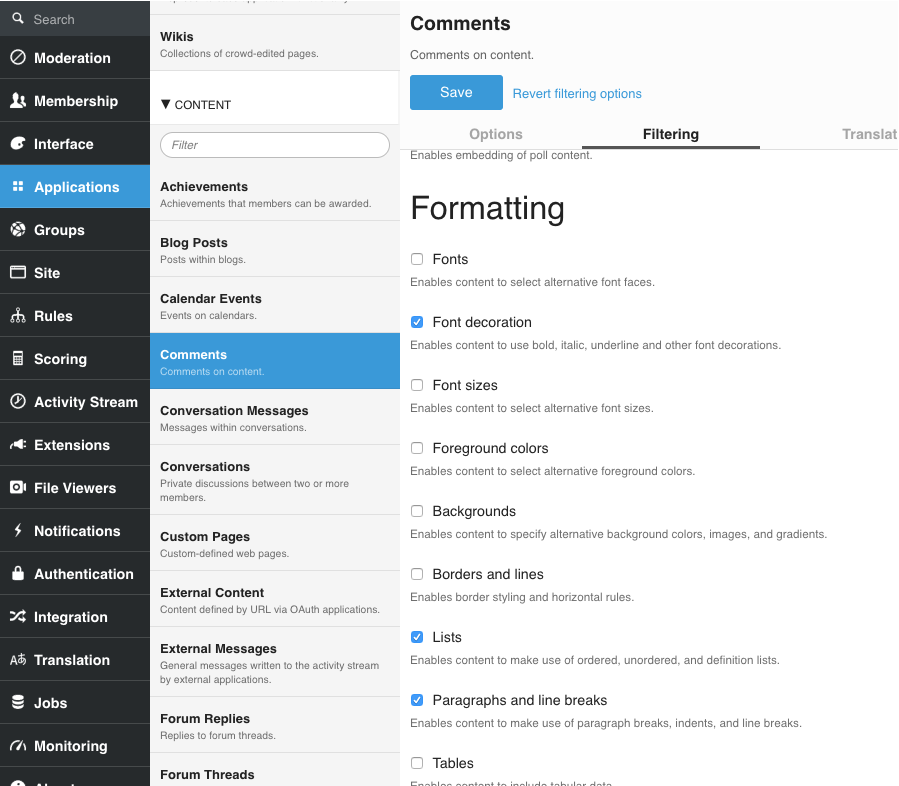
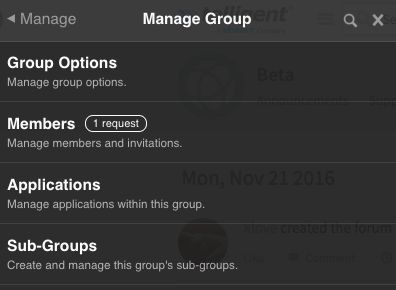
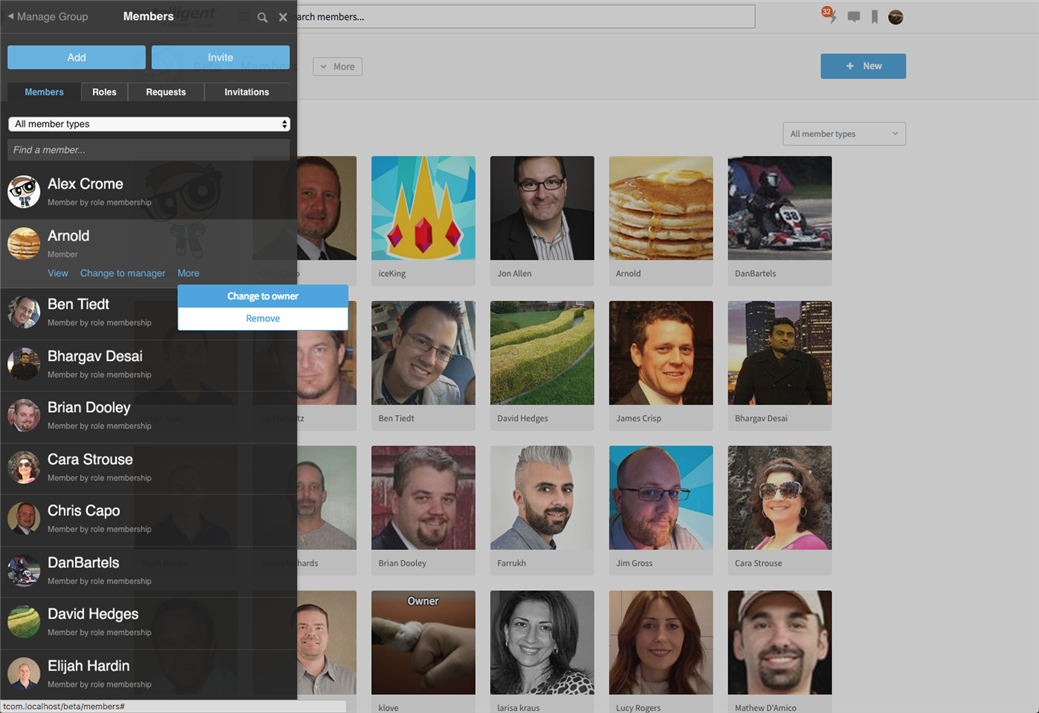
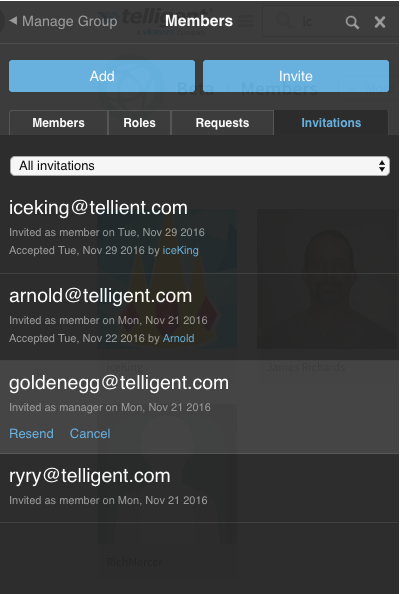
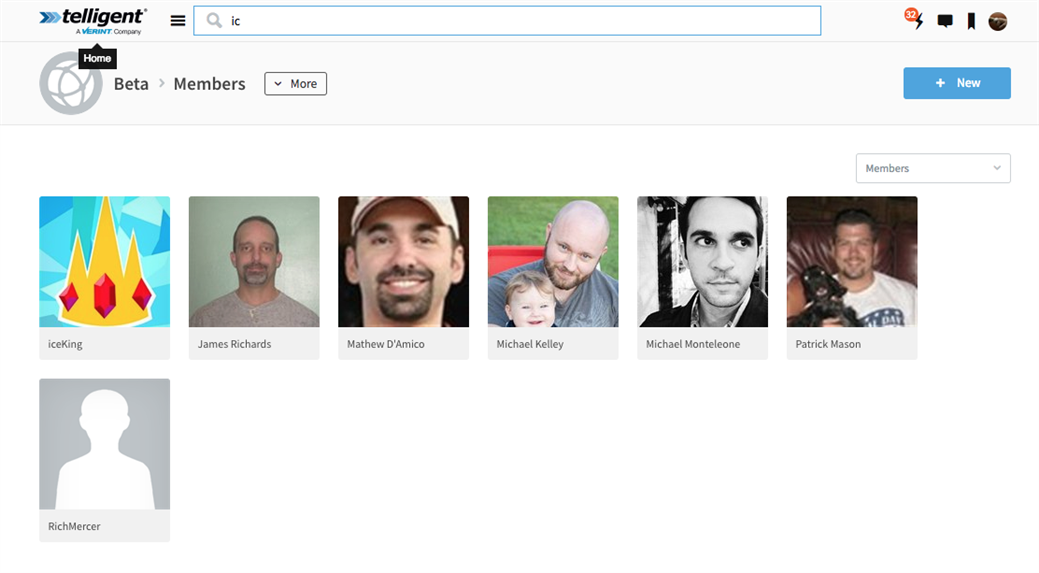
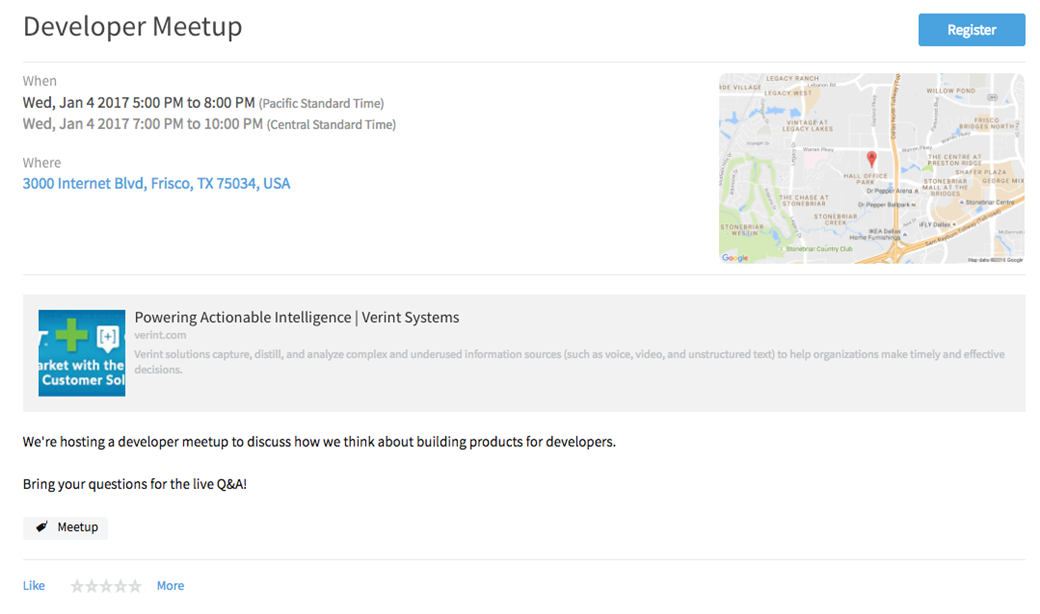
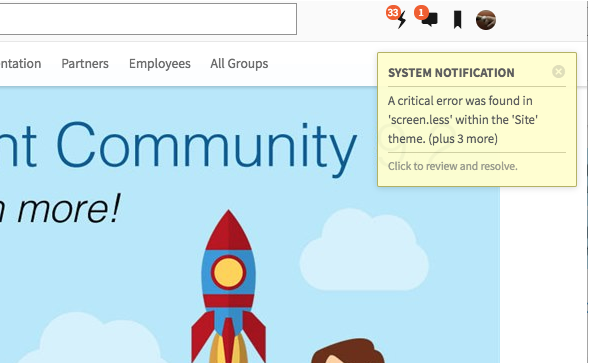
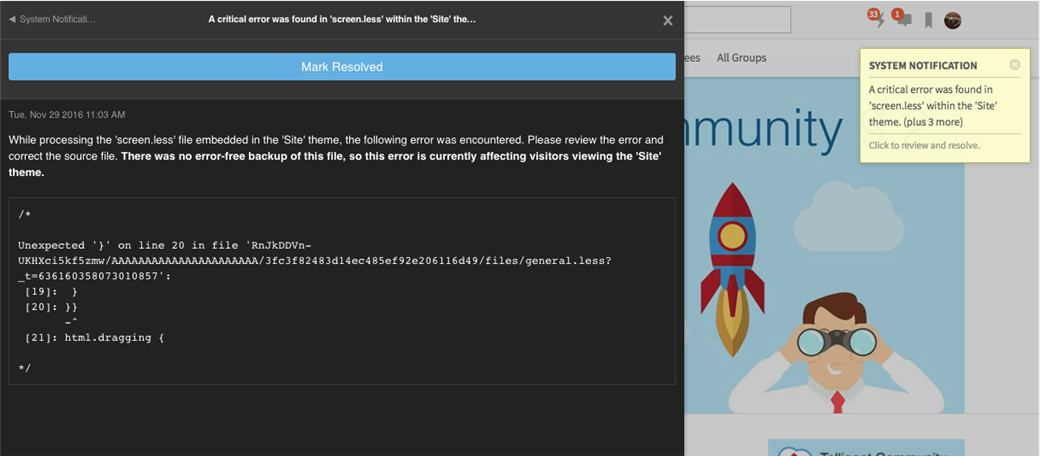
Top Comments