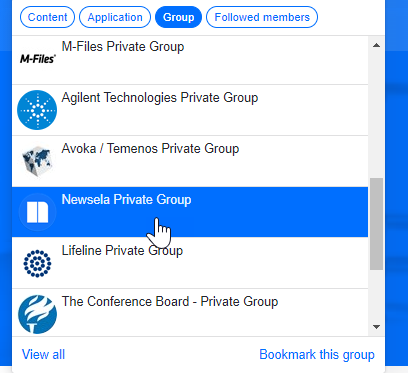Bookmarks can be utilized to quickly reach anything one frequently accesses within Verint Community. You can bookmark content, applications, groups, and users.
Adding Bookmarks is easy:
1. When viewing the Post, Application, Group, or Member Profile you wish to bookmark, click on the Bookmark Icon in the site header
![]()
2. Click 'Bookmark this..." link at the bottom of the dropdown
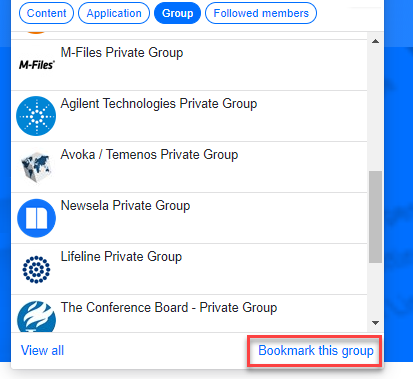
To access a Bookmark:
1. Click on the Bookmarks Icon in the site header
![]()
2. Filter by Type in the dropdown header

3. Select the item from the list in the dropdown