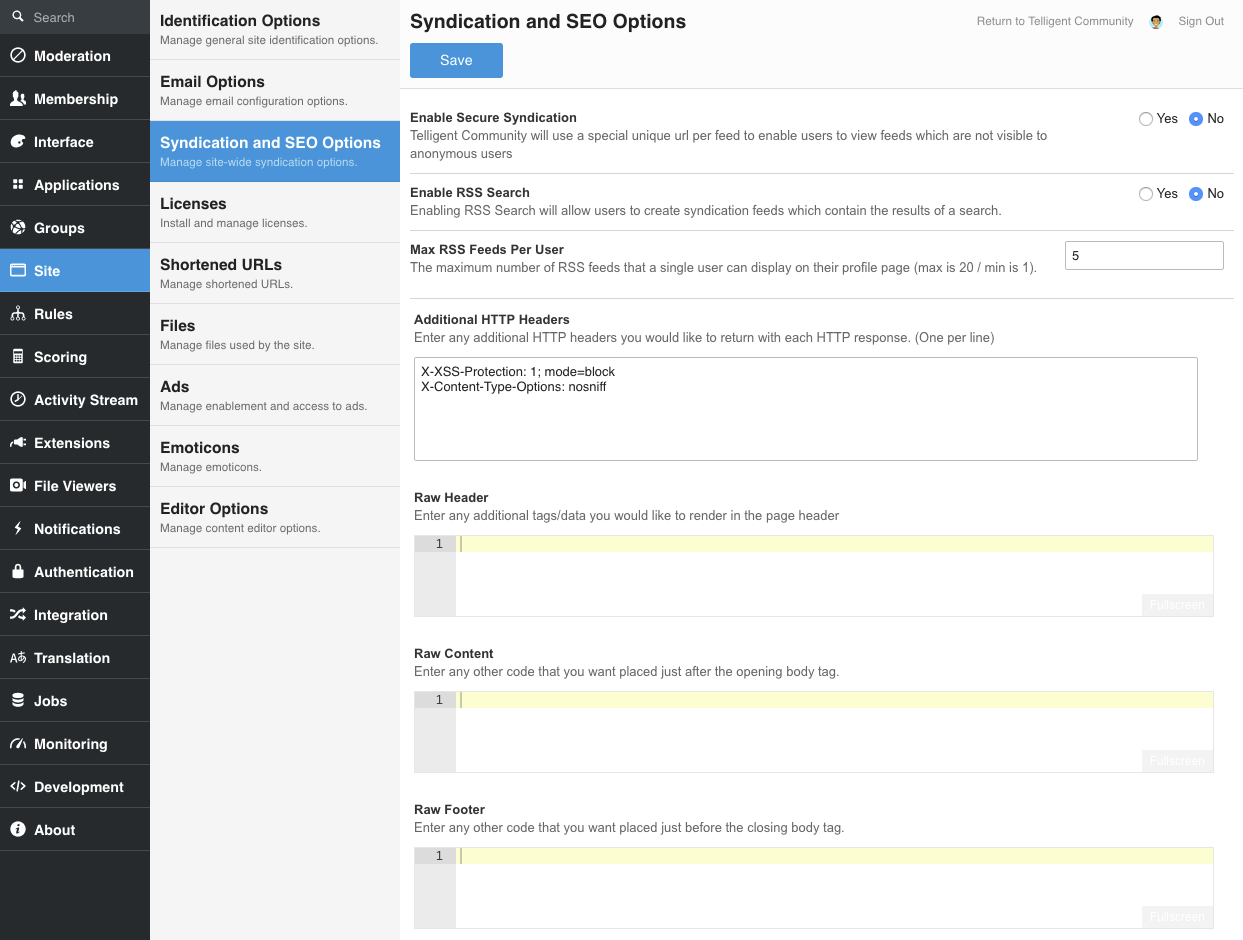In addition to the Reporting available within your community, Web Analytics is important to grow your community. Web Analytics will provide you with additional visitor data to identify what they are doing in your community. There are many web analytic tools you can use to collect website data but a popular, and free, option is Google Analytics.
Google Analytics allows you to track and understand your community member's behavior, experience, interactions with content, device functionality and more. Google Analytics provides the information needed to help you shape the success strategy of your community and to deliver better results to your members.
The Google Analytics Global Site Tag code snippet can be added to your community using the following steps (See example below):
- Click on Pencil Icon
- Select Administration
- Select Site
- Click on Syndication and SEO Options
- Here you will find two sections "raw header" and "raw footer"
- Confirm in Google's current setup instructions whether this code needs to go in the header or footer
- Copy and Paste the code
- Click on Save
PLEASE NOTE: These same instructions can be used for GTM / Google Tags Manager