Helpfulness feedback provides a simple way for users to provide feedback on a given article. This feedback helps authors know if an article's content is providing value to users and allows users to provide targeted feedback when it isn't.
How do I Enable or Disable Helpfulness Feedback on an Article Collection?
Helpfulness feedback is enabled by default on all new article collections. If capturing helpfulness feedback is not desired for an article collection, it can be disabled by opening the article collection management panel, selecting Manage Article Collection, Article Options, changing the Enable Feedback option and saving.
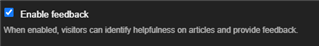
How do Users Provide Helpfulness Feedback?
If feedback has been enabled, users will be presented with an option on the article itself to say whether or not an article is helpful by selecting yes for it is helpful, or no if they did not feel it was or had specific issues with the article. If a user selects no for feedback, they will be presented with a form to gather additional information as to why they feel this way. This form will contain a list reasons for for determining an article is not helpful and the ability to provide their own specific feedback.
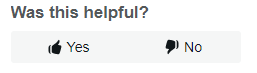
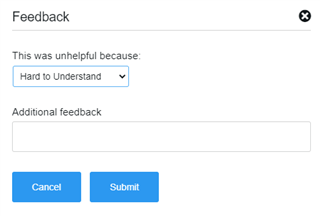
A user can specify a published version of an article is helpful only once. A user can however specify it is not helpful more than once, which allows them to provide responses for different reasons or delete any previous feedback. A user can also specify an article is helpful and not helpful at the same time for situations where the article was informative but simply had a problem that did not affect the value of content in general, such as grammatical errors or broken links as an example.
If an article is updated and a new version published, users will be able to provide helpful or not helpful feedback again on the newly published version.
Can I Customize the Reasons Provided for Not Helpful Responses?
A common set of reasons is provided for an article collection, but these can be customized for an article collection by opening the article collection management panel, selecting Manage Article Collection, and then Article Options. Here you can add custom reasons or remove existing ones. You can also choose the Message Required option for a given response, which will force a user to leave additional feedback when selecting that reason.
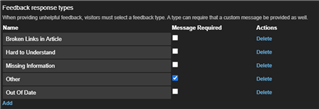
Is Helpfulness Feedback Limited Only To Community Members?
By default only community members can leave feedback, however if you desire to accept feedback from non-members you can do so by altering permissions on the article collection by opening the article collection management panel, selecting Manage Article Collection, then Permissions. On the Site Roles tab, select the Everyone role and grant the Report Helpfulness permission by selecting the checkbox and saving.
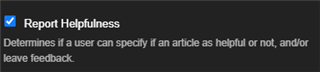
You can also use this permission to restrict feedback to other roles or membership types as well.

