Verint Community provides system reports in your site; forums to discuss issues with other members; and Support.
Community provides the following reports:
- Exceptions - Exceptions report the logged system items that were unsuccessful in some way. To view exceptions, navigate to Pencil tool > Administration > Monitoring > Exceptions. The report can be filtered by exception type, day, regardless of occurrence count or a threshold count, and date or total. The Exceptions report can be exported as an XML file, and will be sent to your downloads folder.
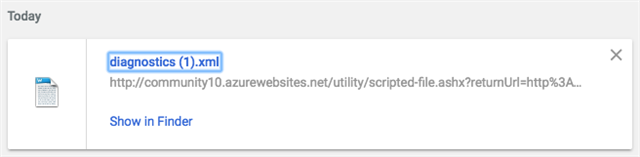
- The Diagnostics report (on the Pencil Tool > Administration > About page) gives you exceptions, stack traces, and other information. You can export this report as an XML file to your Downloads folder and check it for relevant information. This report can tell you file versions, component names, and date last modified.
- Groups also issue exception reports (in the Pencil Tool > Administration > Groups tab).
- Events - An event is a manually or automatically executed task or command in Verint Community, such as a login. The event log records server information, creations, updates, and deletions (that is, anything that changes an object's state in the database). You can filter a query of events by date range or event type. This log can't be exported.
- Tracing - Tracing creates a list of the accessing user's web requests. To start a trace, navigate to Pencil Tool > Administration > Monitoring > Tracing. This starts when you click Start and stops when you click Stop. The report cannot be exported.
The logs are important for troubleshooting your system. If you contact Support to help you troubleshoot a problem, the log can help pinpoint problems. If you have a problem, searching this site or Telligent.com for the question could yield similar forum threads that might illuminate or solve the problem you're experiencing.
For additional help for common problems, see the Community Troubleshooting Guide.

