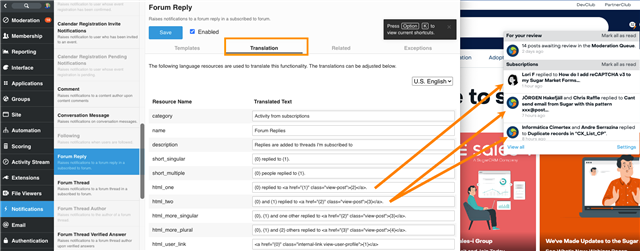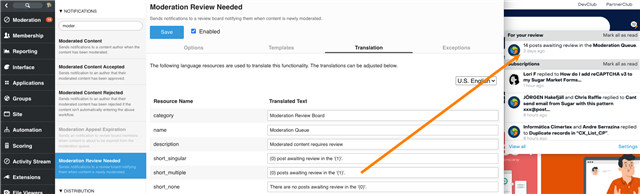I want to change the text of some of the live alert notifications (the ones shown when clicking on the lightening button in the top banner), but I can't find where. I've looked in the Notifications section in the admin centre, but that just seems to be for email notifications. I am running version 12.0.0.15013.
Thanks
Steve