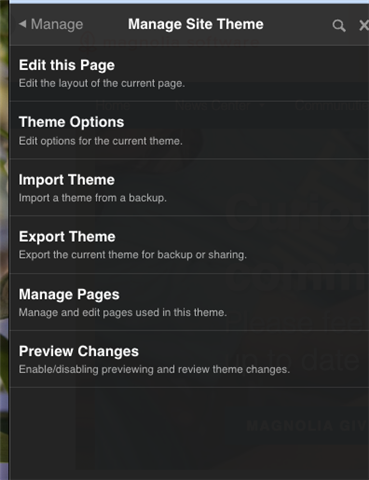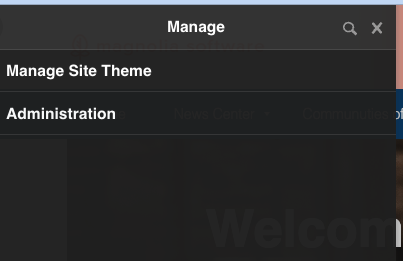We need to allow our designers to edit the themes and layouts of pages and group 'landing pages'.
What permissions do we set to allow this for the 'root homepage' of our Verint community, without granting full administrator access?
Considering accounts do not have two factor authentication, and measures such as the online safety act, to reduce potential harms, we need to limit who has full administrator access to the site, and for someone to edit the themes and update widgets only, it doesn't make sense to have to make them a full website administrator.
At present it looks like you have to be a full administrator to have the option to edit a theme of the 'homepage'?
I'm also interested in any out of the box workarounds for this problem.