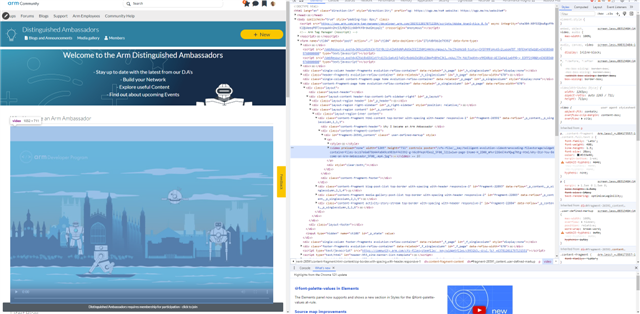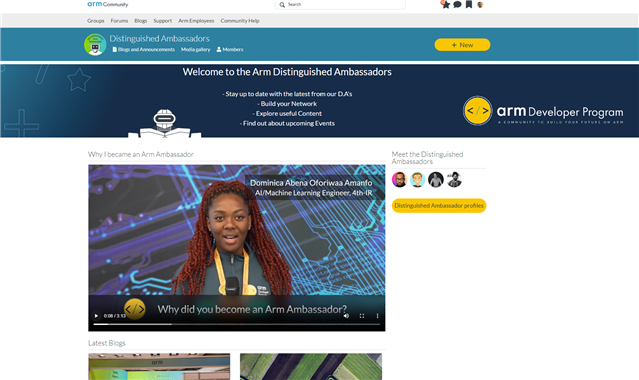Hello
I uploaded a video into a generic content widget on a group homepage and there is some whitespace above the video and the widget header that I cannot account for. Does anyone know what might be happening here?
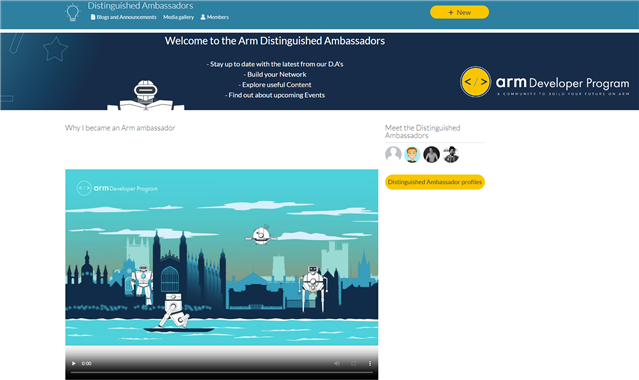
Removed duplicate upload.
[edited by: Oliver Beirne at 2:31 PM (GMT 0) on Wed, Feb 7 2024]