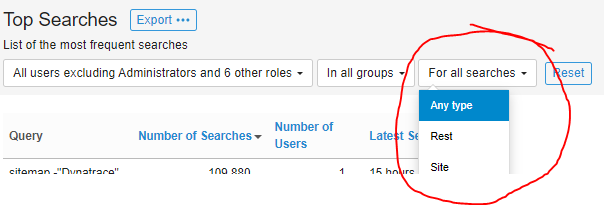
I do not see this documented in Top Searches , what's the difference between 'Site', 'Rest' and 'Any type'?
Bonus question:
Why does it appear to mainly store partial searches? Or is it more likely the user stopped typing?
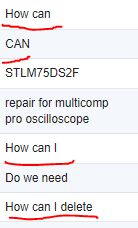
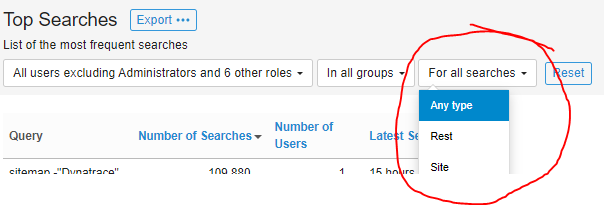
I do not see this documented in Top Searches , what's the difference between 'Site', 'Rest' and 'Any type'?
Bonus question:
Why does it appear to mainly store partial searches? Or is it more likely the user stopped typing?
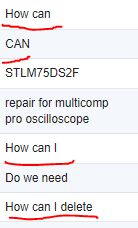
The search type is the source of the searches, Site being something like the Site banner or another custom widget, Rest being searches via the REST API.
The partial words are due to pauses in the user typing the search text. Our search searches as a user types, we have a timer for executing the search, but if the user takes too long to type, it can show up like this.
Thanks, Brian, it would be helpful if this information was in the documentation.
Rest being searches via the REST API.
Is access to the REST API in this manner logged anywhere?
Is access to the REST API in this manner logged anywhere?
I'm going to guess from Event for REST API Call there is not.
Search type can be anything, these values are the default. The search type is the same as the search flags from this API. We do not log REST API searches. The same permission filtering when searching via the site occurs when searching via REST and the site administrators can control who or if anyone has access to any of the REST API's.
I've added a footnote for Search Type in our Top Searches and Searches with no Results documentation.
I've added a footnote for Search Type in our Top Searches and Searches with no Results documentation.