This issue perplexed me for a while. After following this documentation to create a widget and retrieve the widgetID https://community.telligent.com/community/12/a/developer-training/DT14/making-requests#get-6
There is no show details button visible on the page - see screenshot i am scrolled all the way to the bottom of the page with no "show details" visible
'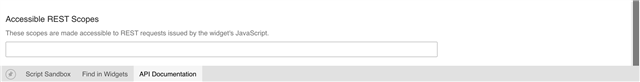
Only after clicking anyone of the 3 options in the footer does the page scroll correct itself to show the "show details" option
See screenshot of after i clicked the option in the footer
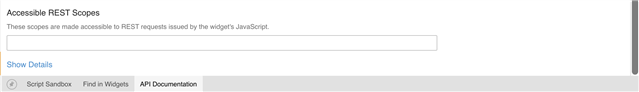
I viewed this on chrome and brave browsers.
Is there a way to unpin this footer bar for the time being?
