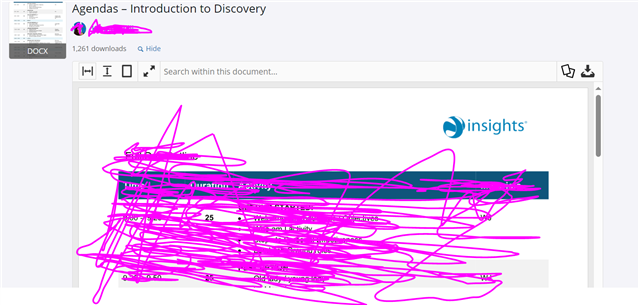
Excuse the scribbles. But I am referring to when the "spy glass" is clicked and the file preview appears as above.
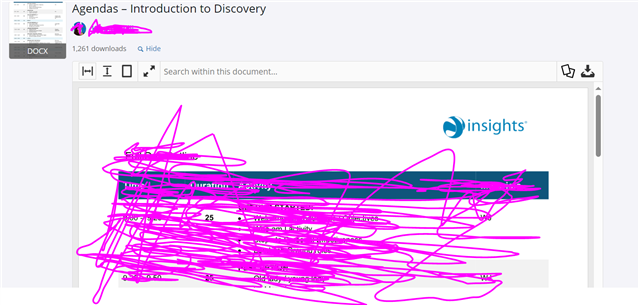
Excuse the scribbles. But I am referring to when the "spy glass" is clicked and the file preview appears as above.
Hi sarcher
When you click on a file preview in Verint - there is the file viewer native to Verint - which is what I see in the screenshot above - but you can also create the two-page-looking icons to have a fully interactive preview in your web browser.
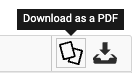
The view you are looking at - allows you to change how you are viewing it (ex: full screen, etc) - the search however (or spy glass) - allows you to search within the document - not download all links from a file.