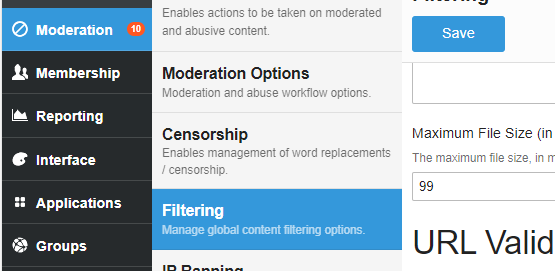II updated our Maximum File Size in our community and then tried uploading a file larger then it. It let me select and uploaded the file. I was expecting the file selector to not allow me to choose a larger file. Am I misinterpreting how this should work or is there something else that's needed to be done?