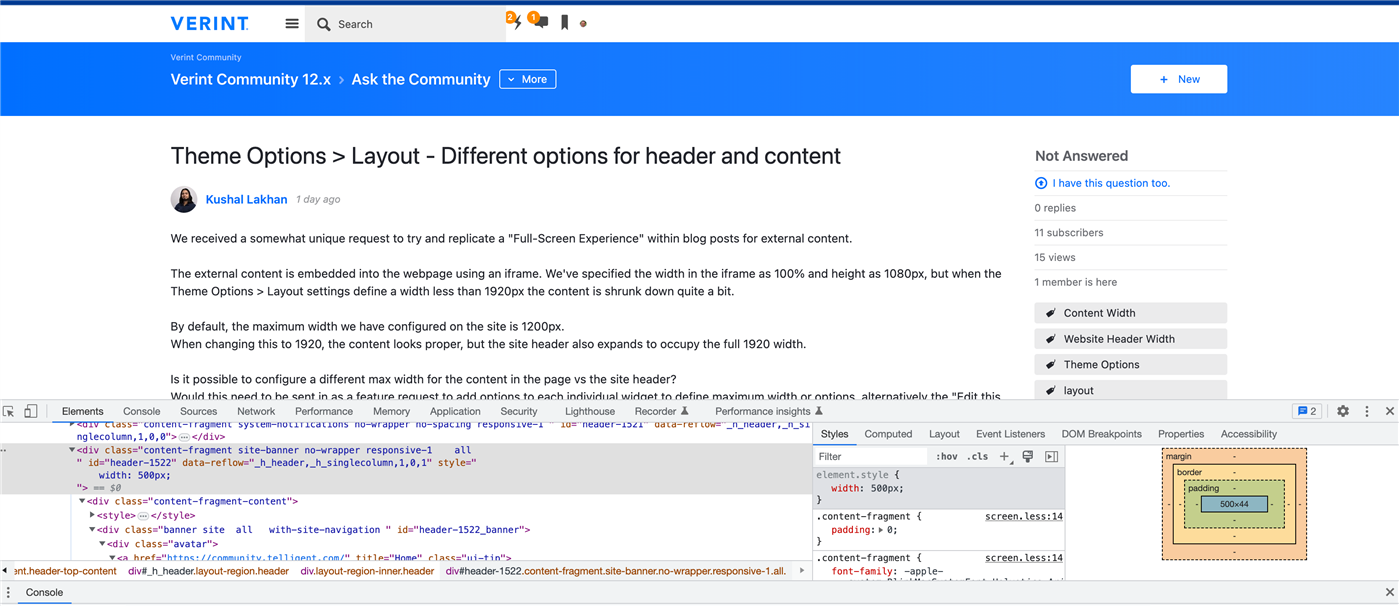We received a somewhat unique request to try and replicate a "Full-Screen Experience" within blog posts for external content.
The external content is embedded into the webpage using an iframe. We've specified the width in the iframe as 100% and height as 1080px, but when the Theme Options > Layout settings define a width less than 1920px the content is shrunk down quite a bit.
By default, the maximum width we have configured on the site is 1200px.
When changing this to 1920, the content looks proper, but the site header also expands to occupy the full 1920 width.
Is it possible to configure a different max width for the content in the page vs the site header?
Would this need to be sent in as a feature request to add options to each individual widget to define maximum width or options, alternatively the "Edit this Page > Layout" options?