We are in the process of upgrading our local environments. One of the tasks is to copy over the file storage which is empty. However when we do this, the UI does not display properly. Are we missing a step or doing something wrong?
We are in the process of upgrading our local environments. One of the tasks is to copy over the file storage which is empty. However when we do this, the UI does not display properly. Are we missing a step or doing something wrong?
If you are doing an upgrade, your filestorage should not be empty. You should be copying over the filestorage from the site being upgraded to the new location.
I copied back my original Filestorage and some things are a bit wonky. My exceptions is still showing the older version and not working: 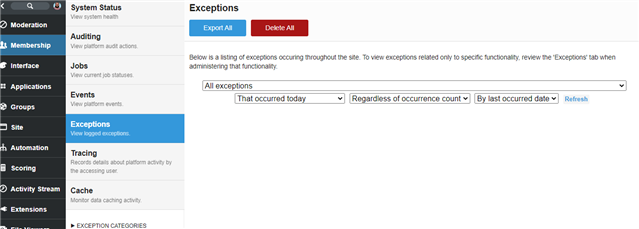
.
This is possible if the files were restored after upgrading and accessing the site--by restoring the files after upgrading, the upgrade was partially reverted.
It is important to have the files in place and properly configured before accessing the site during an upgrade. Updated files are installed into the CFS on first access. I recommend performing the upgrade again.
What triggers this? Do I have todo the whole upgrade over again or is there a simply task I can complete to trigger this?
What triggers this?
The first execution of the updated version of Community triggers it -- either on the Job server or web server (whichever starts first).
Do I have todo the whole upgrade over again or is there a simply task I can complete to trigger this?
It can be manually triggered, however, it is better to do the upgrade correctly again, if at all possible. While Verint Support can provide steps to manually trigger the code-based upgrade logic, it will only include updates for components that we know about and could result in a different end-state than a proper upgrade (unknown components that also need to be triggered to re-run their installation logic, variations in installation logic with simulated starting points required to manually trigger it, etc).
What triggers this?
The first execution of the updated version of Community triggers it -- either on the Job server or web server (whichever starts first).
Do I have todo the whole upgrade over again or is there a simply task I can complete to trigger this?
It can be manually triggered, however, it is better to do the upgrade correctly again, if at all possible. While Verint Support can provide steps to manually trigger the code-based upgrade logic, it will only include updates for components that we know about and could result in a different end-state than a proper upgrade (unknown components that also need to be triggered to re-run their installation logic, variations in installation logic with simulated starting points required to manually trigger it, etc).