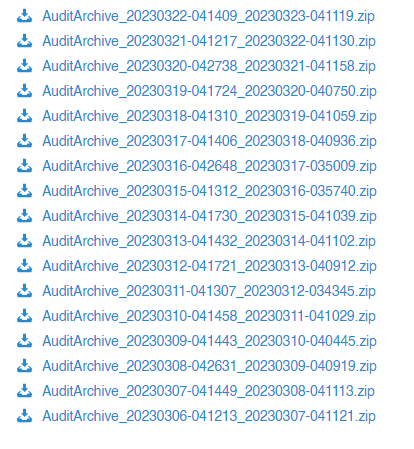In the Verint reporting for February 2023, we had a user that had a view count of over 3,000,000 associated with them. This looks like the user that registered onto the site was using it to scrape the website.
This user has not posted anything to the site. They have only registered (2 years ago) and recently used the account to potentially scrape the site.
Disapproving their account is only a small step that can be taken, but ideally it needs to be an IP ban.
As an administrator with access to the admin' section of the site, and potentially using velocity script in a sandbox, how do I find out the user's IP address so that I can add them to the banned IP address list?
Amended date of activity.
[edited by: Christopher G. Stanton at 2:34 PM (GMT 0) on Mon, Apr 3 2023]