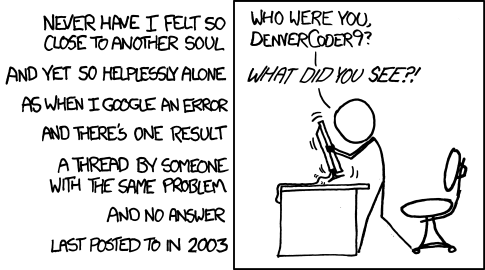I have a custom Management Panel that is using a widget to render its content. I am passing parameters via NameValueCollection when getting the URL - when load the panel I can see my parameters in the URL, but I'm not entirely sure how to access these parameters in my widget.
I tried $core_v2_page.GetQueryStringValue and that did not work.