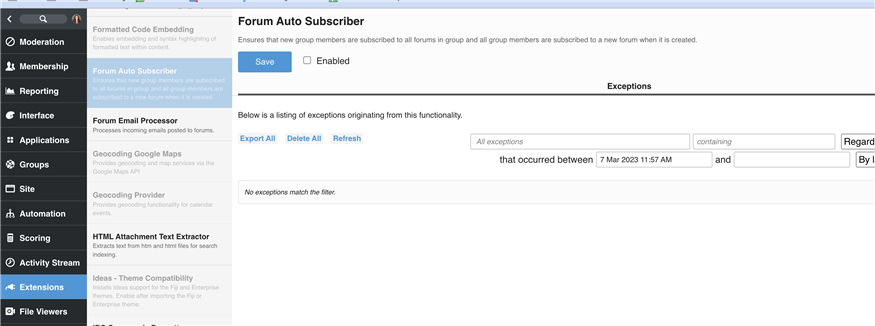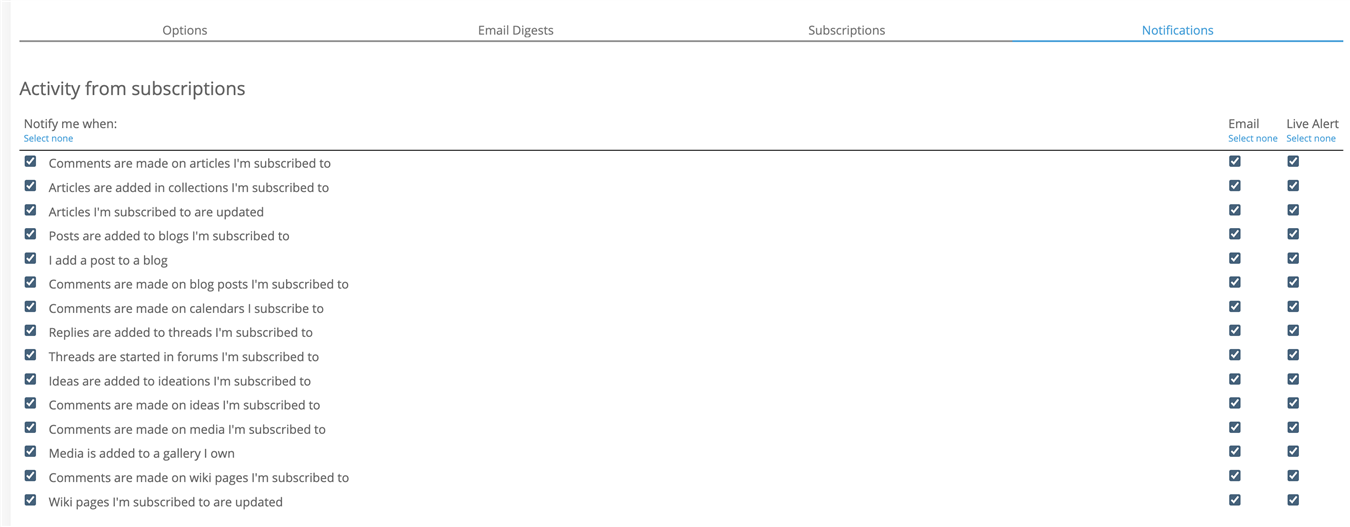In one of my community groups, the owner is struggling with email notifications.
Although all our user notifications settings are set to send an email for all notifications (new posts, documents, etc.) we are not getting any emails. We are getting emails regarding being added to the group, and the daily/monthly digest emails seem to be working, but that is it.
I am getting the notification emails as expected from Calendar posts but not from other pages/tabs (Blog/Announcements, Articles/Resources, etc.) I do have the email box checked for everything in the Notifications settings so it's odd that Calendar emails are working but others aren't.
While email notification emails are not working when posts/articles are originally posted to the site (arguably the most important notifications,) it seems the notification emails are working if/when post/articles are updated.